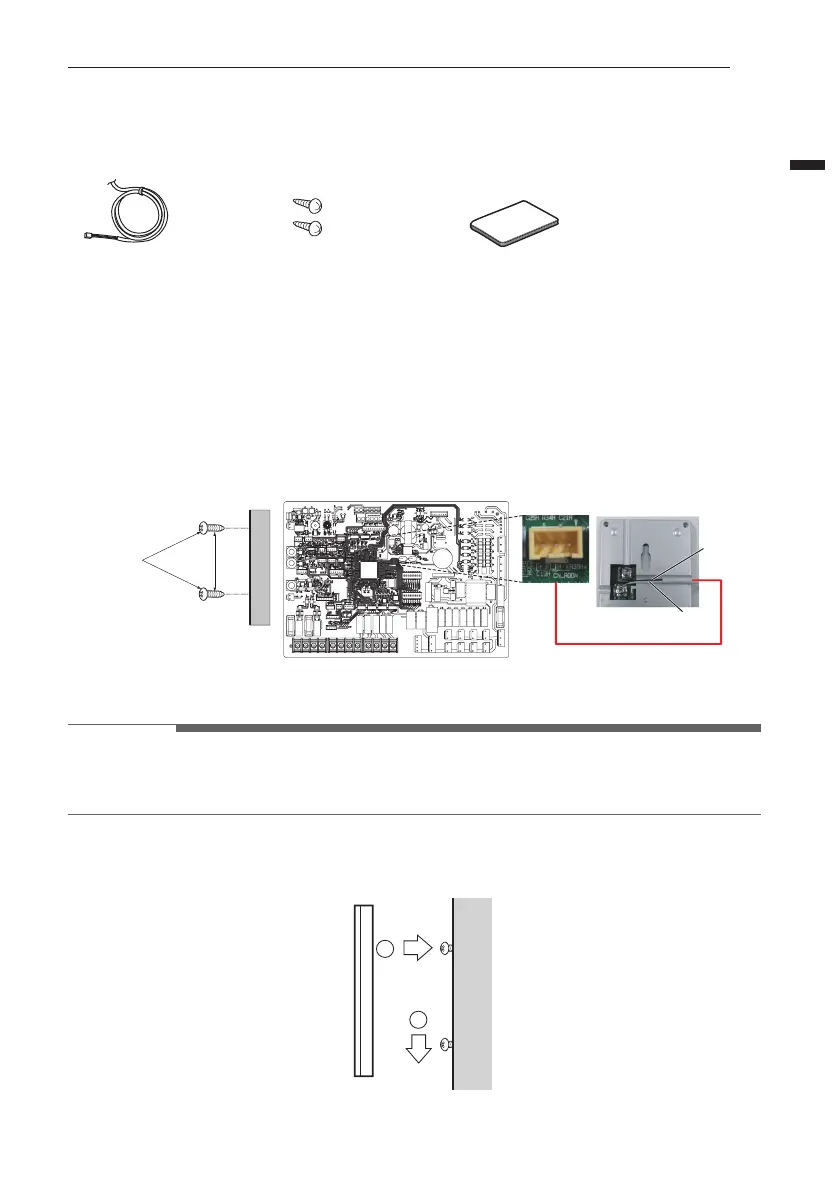93
ACCESSORIES INSTALLATION
ENGLISH
How to Install Remote Temperature Sensor
[Parts of Remote Temperature Sensor]
Follow below procedures step 1 ~ step 5.
Step 1. Decide where the remote temperature sensor is Installed. Then, Determine the location
and height of the fixing screws in fig. 1 (Interval between the screws : 60 mm)
Step 2. Check if the power of the unit is turned off.
Step 3. Disassemble front panels and distinguish control box(Indoor) of the unit.
Step 4. Insert temperature sensor into PCB(CN_ROOM) and fix the sensor firmly in. (Fig. 2)
Fixing
screws
60 mm
BK
WH
Sensor
CN_ROOM
Indoor PCB
[Fig. 1] [Fig. 2]
Fixing the Remote Sensor
2
1
Step 5. Integrate the remote temperature sensor with the screws as the order of arrows.
NOTE
• If remote air sensor is used to control mixing circuit, use port CN_LEAK_ROOM2.
The polarity is not relevant, if you have to extend the wire.
Cable Screw(to fix remote sensor) Installation Manual
