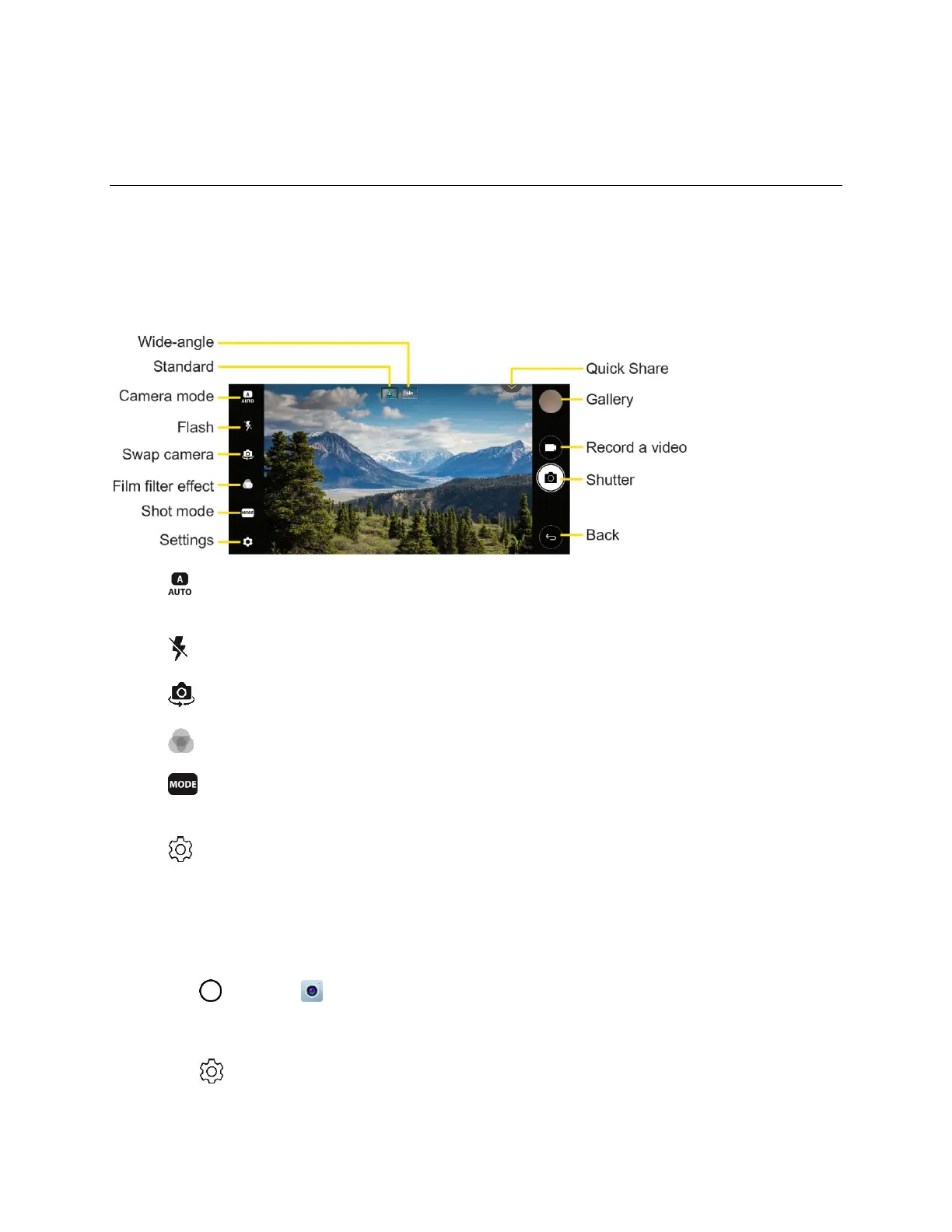Camera and Video 105
Camera and Video
You can use the camera or camcorder to take and share pictures and videos. Your phone comes with a
13 megapixel camera that lets you capture sharp pictures and videos and a 5 megapixel front camera.
Camera Overview
The camera's viewfinder screen lets you view your subject and access camera controls and options.
● Camera mode to select the camera mode from AUTO, SQUARE, MANUAL (Camera), or
MANUAL (Camcorder).
● Flash to turn the flash On, Off or set it to Auto.
● Swap camera to swap between the rear camera lens and the front camera lens.
● Film filter effect to apply film effects to your pictures.
● Mode to select the mode from: Auto, Panorama, 360 Panorama, Food, Popout, Snap,
Slo-mo, Time-lapse.
● Settings to adjust the following camera and video settings. See Camera Settings.
Learn More About Your Phone's Camera
For an overview of your phone's camera and its features, you can access more information through the
phone's settings menu.
1. Tap > Camera .
The camera viewfinder appears.
2. Tap > Help, and scroll through the topics to learn more.