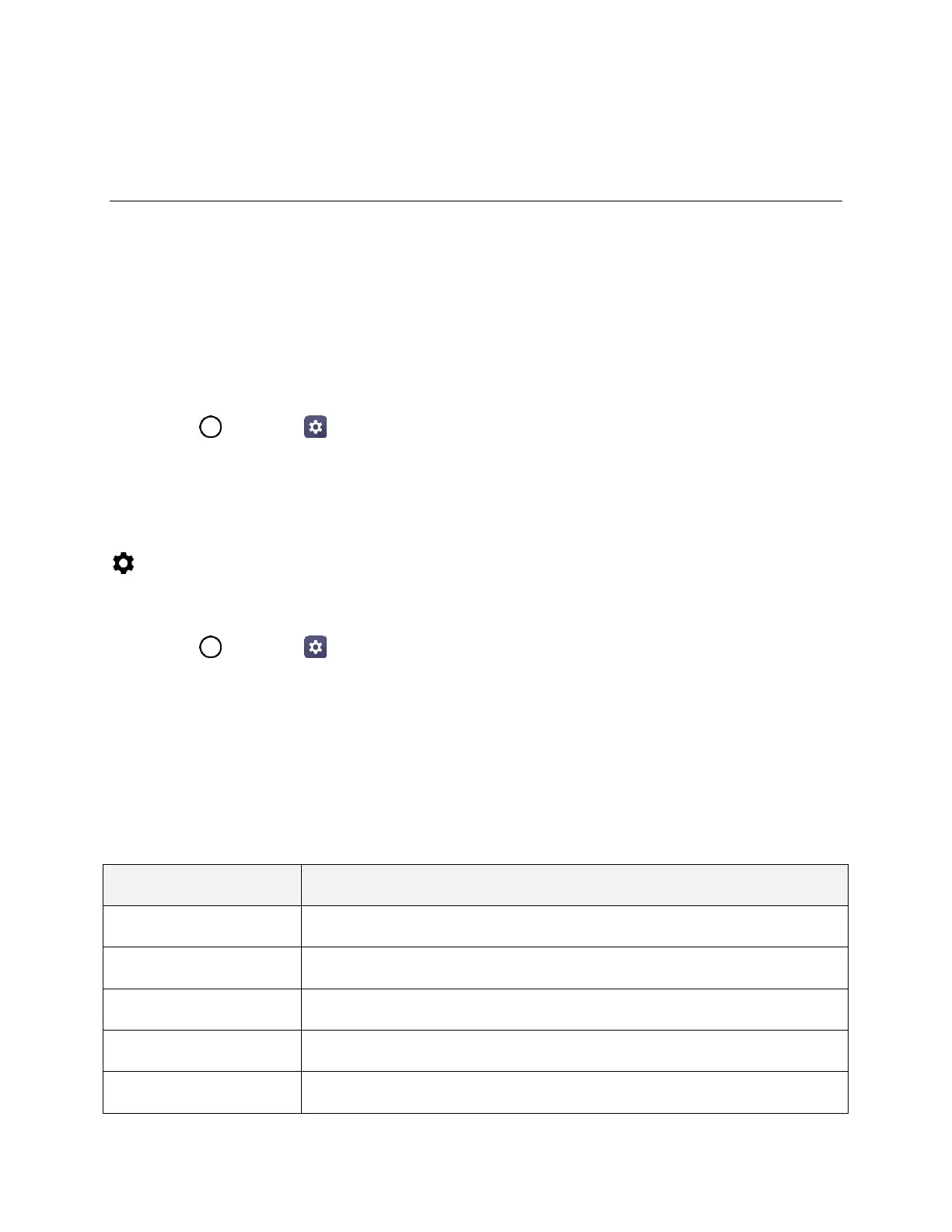Networks Settings 144
Networks Settings
This group of settings lets you control your phone's Wi-Fi settings, Bluetooth, Tethering, VPN, Mobile
networks, and more.
Basic Settings
Your phone’s settings menu provides access to all your phone settings, from connections, display, and
sounds, to accounts, applications, and more.
Access Settings
1. Tap > Settings .
The settings menu opens.
2. Select categories and then select your settings options.
Tip: You can also access settings from the notification panel. Pull down the status bar and tap Settings
.
Access Networks Settings
1. Tap > Settings .
2. Tap Networks tab.
3. Set your networks options.
Your networks settings are saved and applied.
Networks Settings Overview
The network settings menu allows you to configure the following options:
Turn on or off wireless connections.
Set up Wi-Fi Calling and enable/disable it.
Enable and set Wi-Fi options.
Enable Bluetooth connections.
Check your phone’s mobile data.