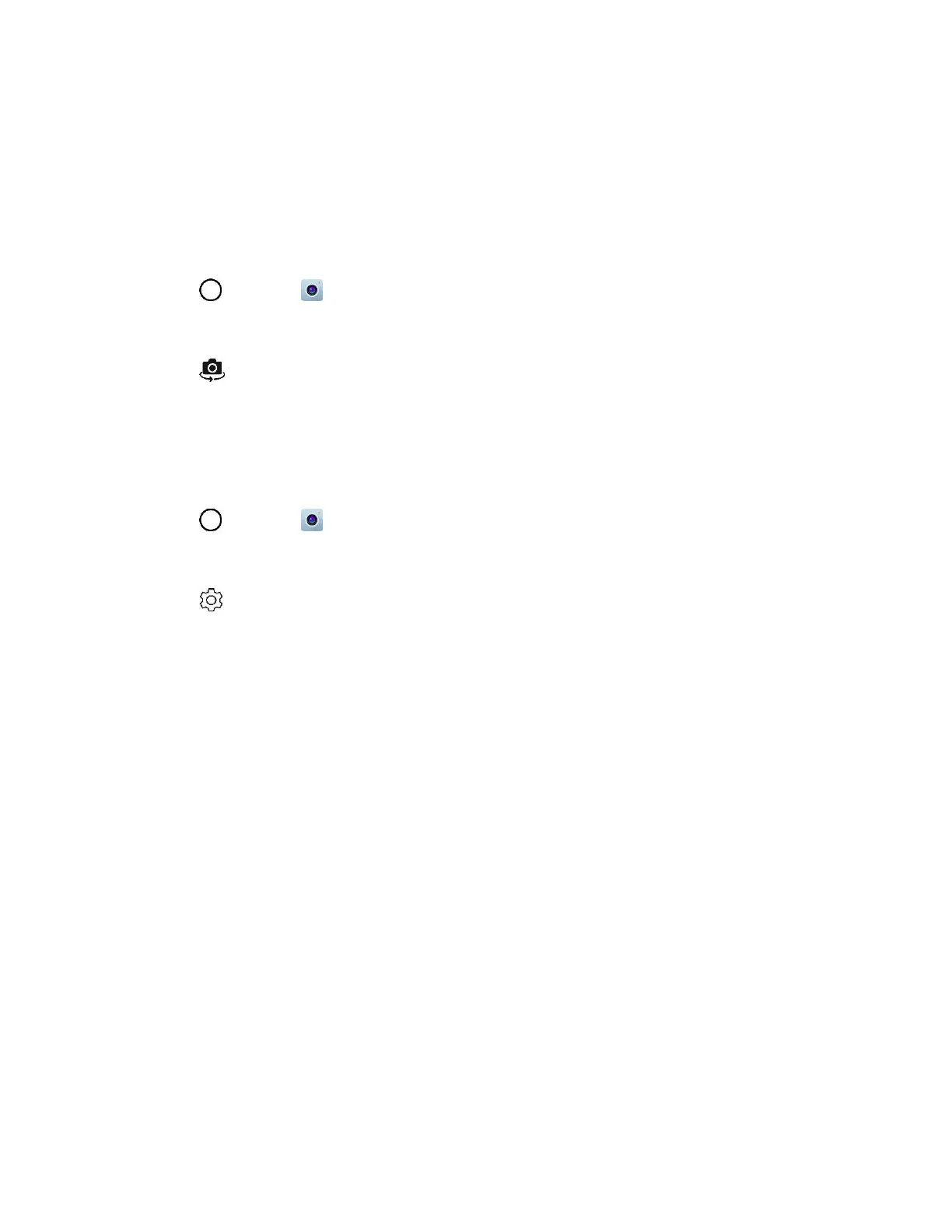Camera and Video 124
Camera Settings
You can adjust your camera’s settings using the icons on the main camera screen and the full camera
settings menu.
Switch Cameras
Your phone lets you use different types of cameras depending on your settings and downloads.
1. Tap > Camera .
The camera viewfinder appears.
2. Tap .
The camera switches.
Set Camera Functions
You can configure your camera’s settings to fit any situation and event.
1. Tap > Camera .
The camera viewfinder appears.
2. Tap .
The camera settings menu opens.
Note: Available options vary depending on the selected camera (front or rear camera) and the selected
camera mode.