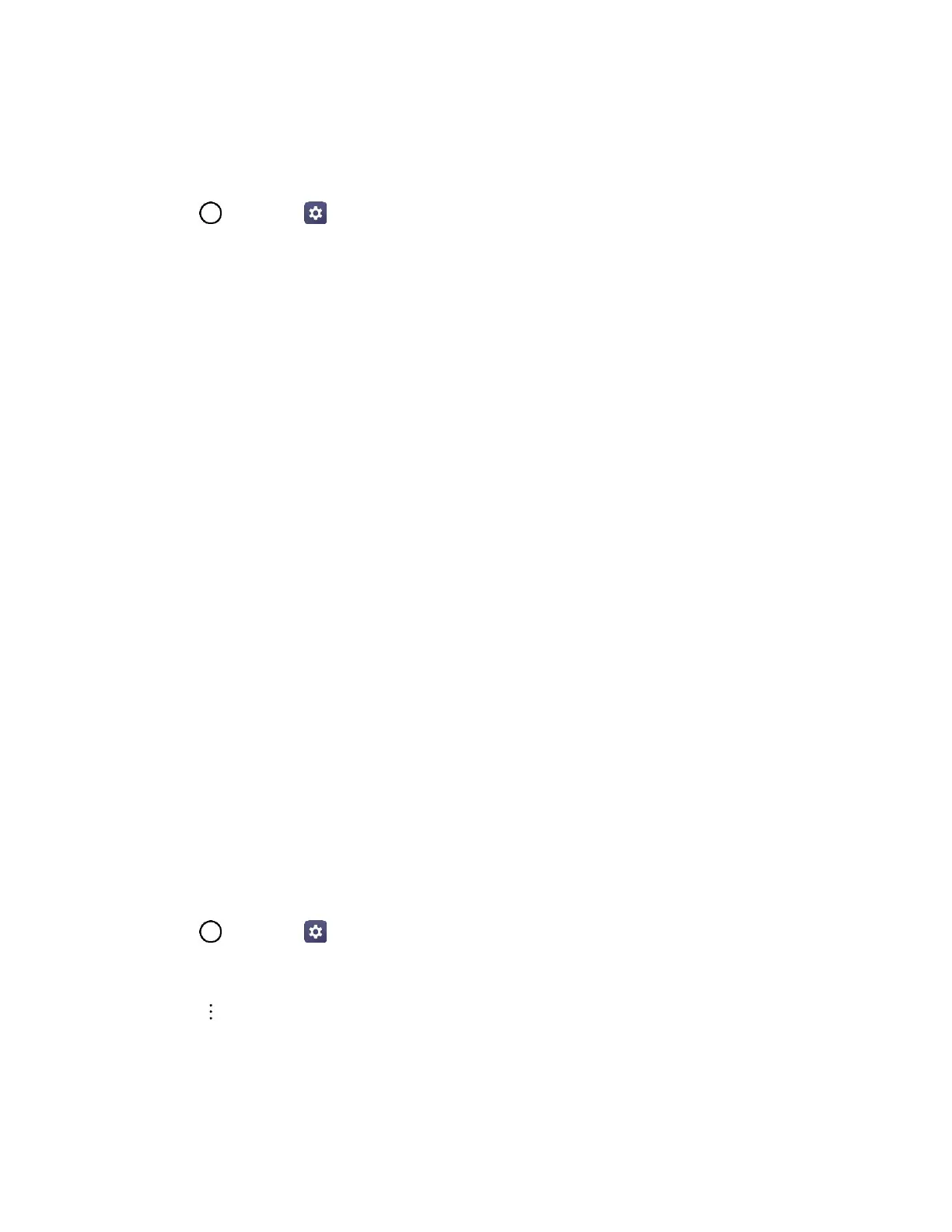Basic Operations 33
Sign into Your Google Account
If you have a Google Account but have not yet signed in with your phone, follow these instructions to sign
in to your Google Account.
1. Tap > Settings > General tab > Accounts & sync > ADD ACCOUNT > Google.
2. Enter a Google Account and tap NEXT.
Note: If you do not already have a Google Account, tap Or create a new account and follow the on-
screen prompts to create your new account.
3. Enter your Password and tap NEXT.
4. Select if you want to back up your phone's apps, app data, settings, and Wi-Fi passwords and tap
NEXT.
5. Checkmark the entries you want to set up payment info (if necessary) and tap NEXT.
Your phone then communicates with the Google servers to confirm your information.
Factory Reset Protection
When you sign in to a Google Account on your device, Factory Reset Protection is turned on. Factory
Reset Protection (FRP) prevents other people from using your device if it is reset to factory settings
without your permission. For example, if your device is lost or stolen and a factory data reset is performed,
only someone with your Google Account username and password can use the device.
You will not be able to access the device after a factory data reset if you do not have your Google
Account username and password. For more information, see Factory Data Reset.
Caution: You should remove your Google Account before shipping your device to LG or any other
service provider for service and before resetting the device to factory settings.
Enable Factory Reset Protection
Adding a Google Account to your device automatically turns on the Factory Reset Protection (FRP)
security feature. No further action is necessary to turn on FRP.
Disable Factory Reset Protection
To disable FRP, remove all Google Accounts from the device.
1. Tap > Settings > General tab > Accounts & sync > Google.
2. Tap a Google Account.
3. Tap > Remove account > REMOVE.