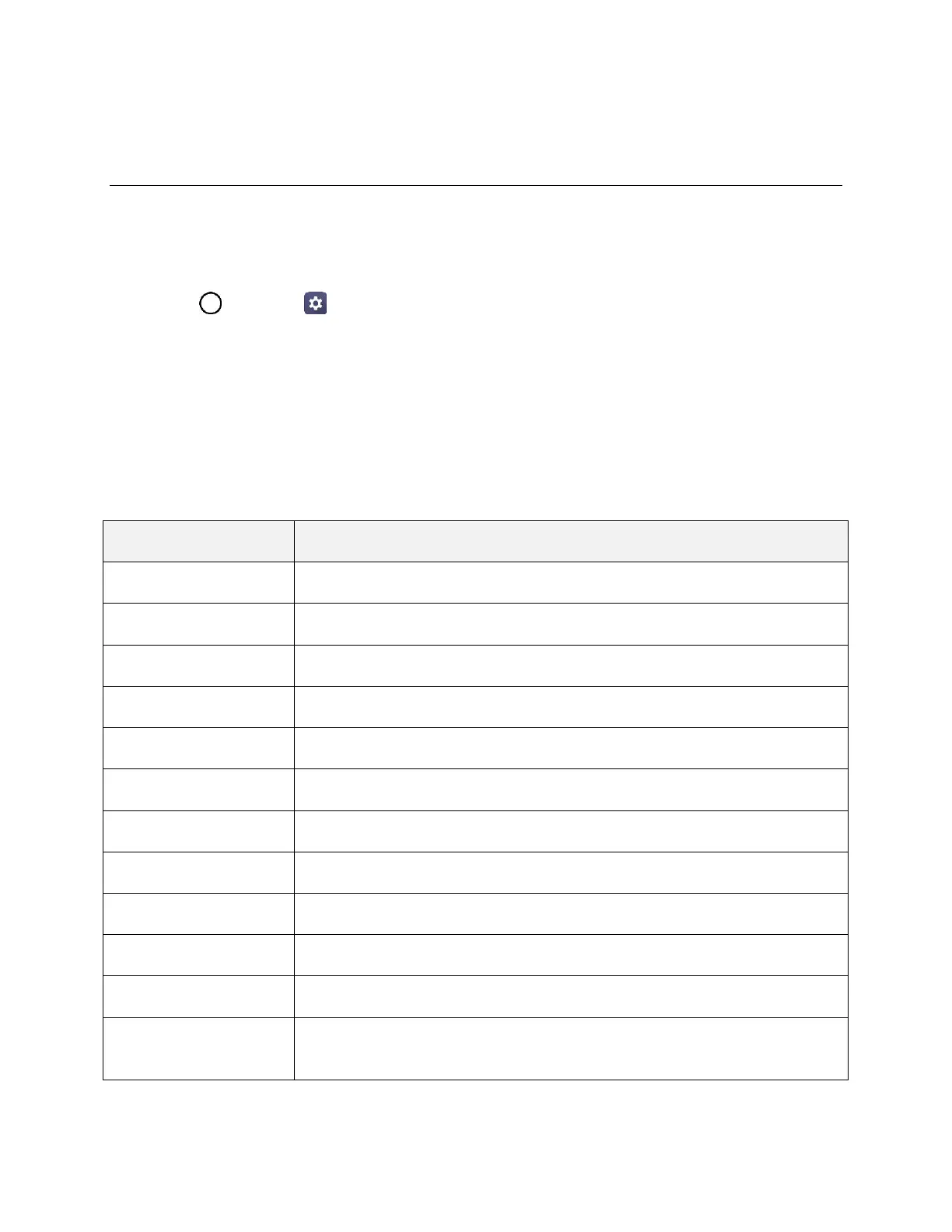Display Settings 158
Display Settings
Adjusting your phone's display settings not only helps you see what you want, it can also help increase
battery life.
Access Display Settings
1. Tap > Settings .
2. Tap Display tab.
3. Set your display options.
Your display settings are saved and applied.
Display Settings Overview
The display settings menu allows you to configure the following options:
Configure your phone's home screen settings.
Configure your phone's lock screen settings.
Choose the desired theme.
Configure options for your home touch buttons.
Choose the desired font type.
Choose the desired font size.
Choose whether the phone displays bold text.
Adjust the screen size of downloaded apps.
Set the size for the items and text viewed on screens without zoom capability.
Set to reduce the amount of blue light on screen to reduce eye strain.
Adjust your screen’s contrast (brightness) to suit your surroundings.
Turn on to always display information, such as the date, time and
notifications, even when the screen is turned off.