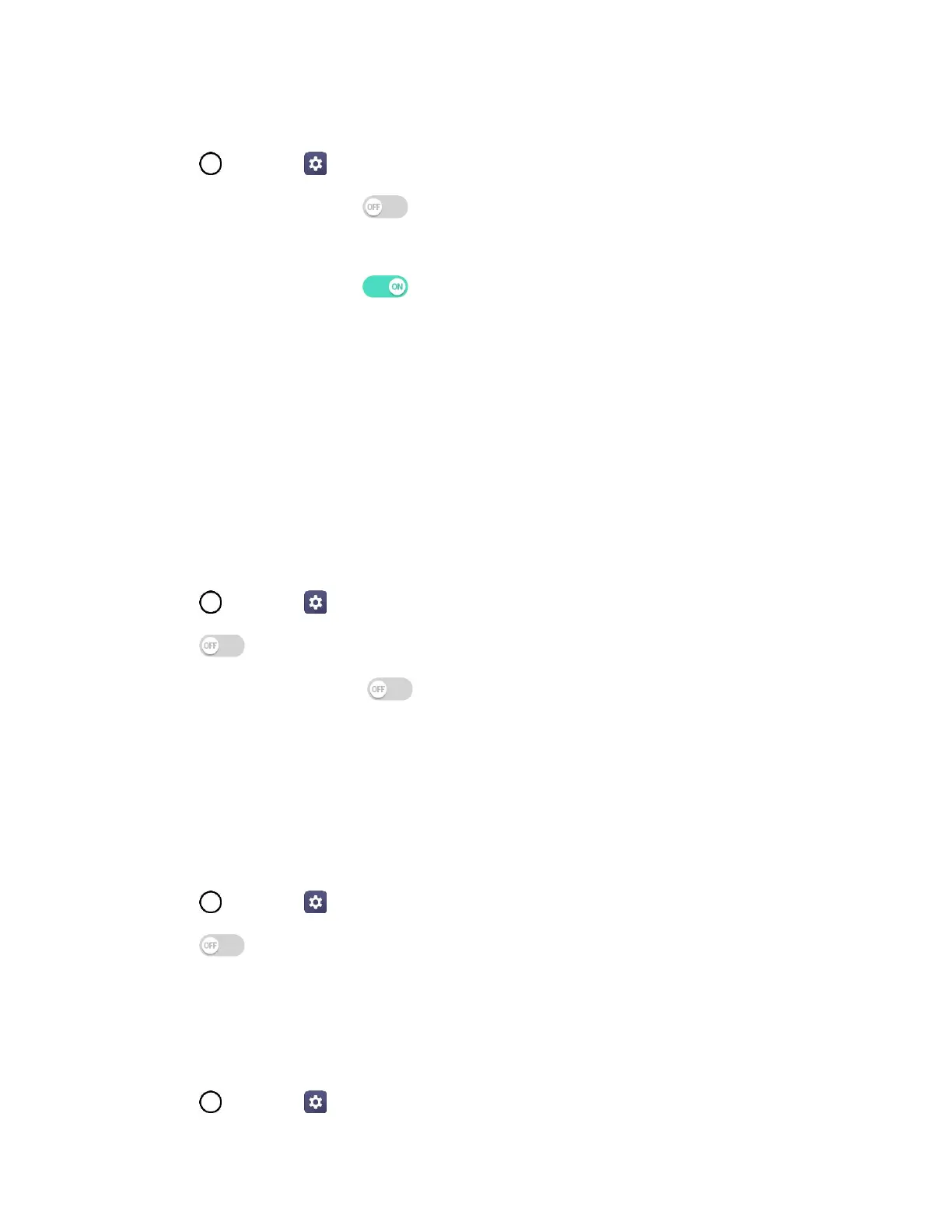Networks Settings 146
Turn Mobile Data On or Off
1. Tap > Settings > Networks tab > Mobile data.
2. Tap the Mobile data switch to turn it on.
– or –
Tap the Mobile data switch to turn it off.
Call Settings
Your phone's Call settings menu lets you configure options. For details on your phone's Call settings, see
Call Settings Menu.
Share & Connect Settings
Your phone lets you use the wireless technology that enables data transmission between devices.
NFC
Use the device as a credit card. You can also share data with other devices by bringing your device and
another data-compatible device together (typically within 20 mm of each other) at the NFC touch point.
1. Tap > Settings > Networks tab > Share & connect > NFC.
2. Tap to activate it.
Tap Tag reading switch to set the device to alert you when reading a tag via NFC.
3. Touch the back of your device with another device that supports NFC to allow sharing data.
Note: The NFC antenna is located in the center of the back side. See Parts and Functions.
Android Beam
When Android Beam is turned on, you can share files including music, videos, images, contacts and open
a web page or launch an app from another device.
1. Tap > Settings > Networks tab > Share & connect > Android Beam.
2. Tap to activate it.
3. Touch the back of your device with another device.
File Sharing
Send and receive files with computers and LG devices.
■ Tap > Settings > Networks tab > Share & connect > File sharing.