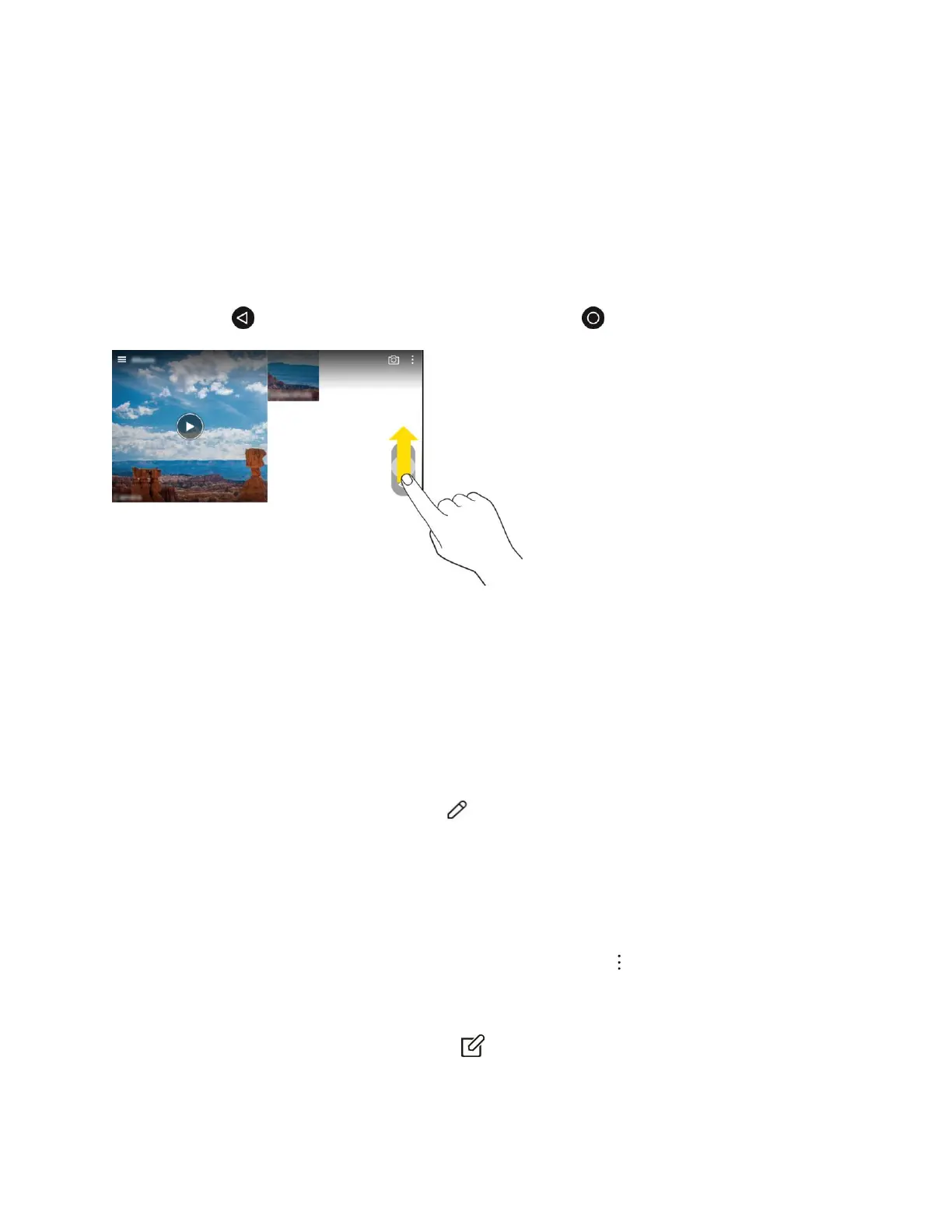Camera and Video 118
After selecting an album from the Albums tab, you can browse through the pictures and videos of that
album. Tap a picture or video to view it in full screen. By default, the pictures and videos in an album are
displayed in grid view.
Note: When viewing pictures, you can touch and hold on a picture or video to open a selection menu and
choose what to do with the picture or video.
Floating Button
To quickly move to the Home screen while viewing the Gallery in landscape orientation, touch and hold
the Back button , move your finger upward to the Home button , and then release it.
Note: You can move the floating button's position by dragging it horizontally along the bottom part of the
screen.
Edit Pictures
In the Gallery application, you can edit a picture using Edit or rotate, or crop it and more by opening a
selection menu.
Edit a Picture
1. While viewing a photo, tap the Edit icon .
2. Use a variety of effects and tools to edit the photo.
3. Tap SAVE to save changes.
The edited photo overwrites the original file.
To save the edited photo as another file, tap the Menu icon > Save copy.
Write a Memo on the Picture
1. While viewing a photo, tap the Memo icon .
2. Write a memo on the photo and tap SAVE.