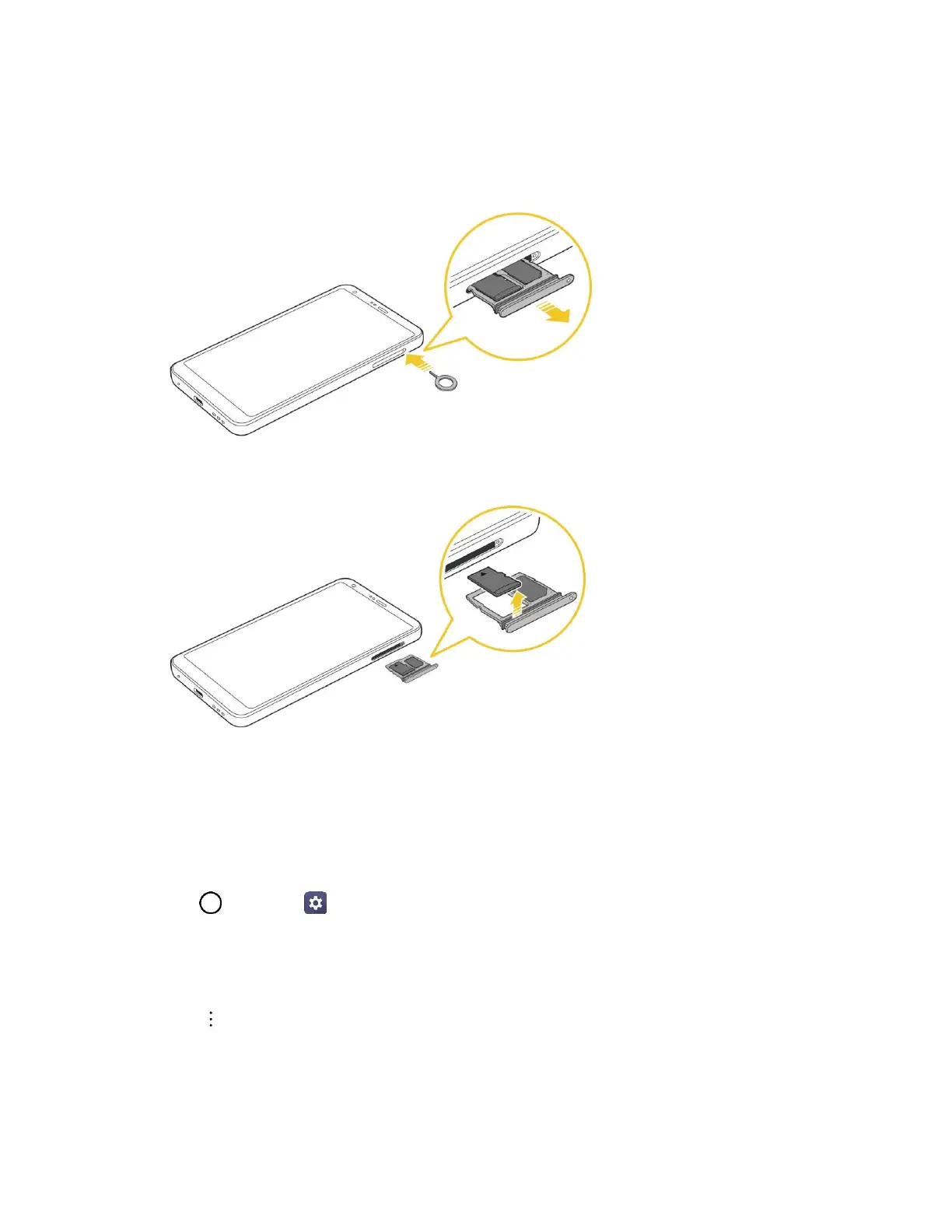Set Up Your Phone 14
4. Press and hold the Power/Lock key and then tap Power Off > POWER OFF to turn off your
phone.
5. Gently insert the ejection pin into the hole on the card tray and then pull out the ejected tray.
6. Take the microSD card out of the tray to remove it.
Format microSD Card
When you insert an optional microSD card for the first time, it is recommended that you format it on your
phone.
Note: Formatting an SD card permanently erases all data stored on the card. It is recommended you back
up any card contents to your computer before formatting the SD card.
1. Tap > Settings > General tab.
2. Tap Storage.
3. Tap SD card.
4. Tap > Storage settings.
5. Tap Format > FORMAT.
All data on the microSD card is erased, and the card is formatted for use on your phone.