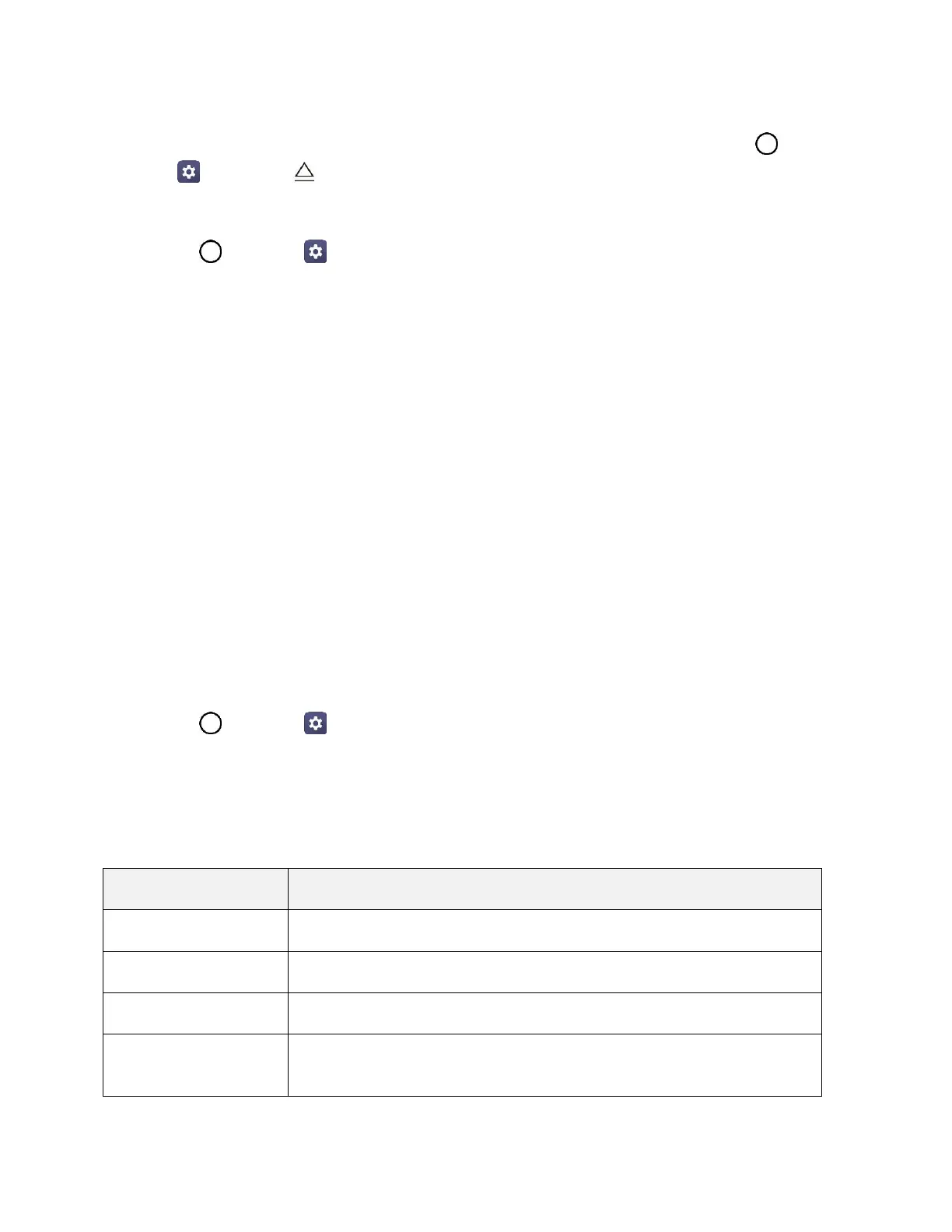General Settings 178
Tip: Before performing a factory data reset on your phone, you may want to unmount an installed SD
memory card to avoid losing any data you may have stored on it. From the Home screen, tap >
Settings > Storage > to unmount the SD card.
To reset your device:
1. Tap > Settings > General tab.
2. Tap Backup and reset.
The Backup and reset menu opens.
3. Tap Factory data reset.
4. Read the factory data reset information page and tap RESET PHONE.
5. Follow the prompts to perform the reset.
Your phone will power down and reset itself, which may take up to 10 minutes.
6. When the phone restarts, follow the prompts to complete setup. See Complete the Setup Screens
to start over.
Note: Unless you removed all Google Accounts from the phone before performing the Factory data reset,
you will need to sign in to the Google Account that was previously assigned to the phone to complete
setup.
About Phone
The About Phone menu displays information such as the network, battery, hardware, and software.
1. Tap > Settings > General tab > About phone.
2. Tap the desired menu.
About Phone Overview
The following About Phone items may be reviewed or set:
Change the name of your device.
Check updates for apps provided by LG Electronics.
Check network information such as the signal power, IP address and etc.
Check your phone's status such as your phone number, MEID/IMEI and
etc.