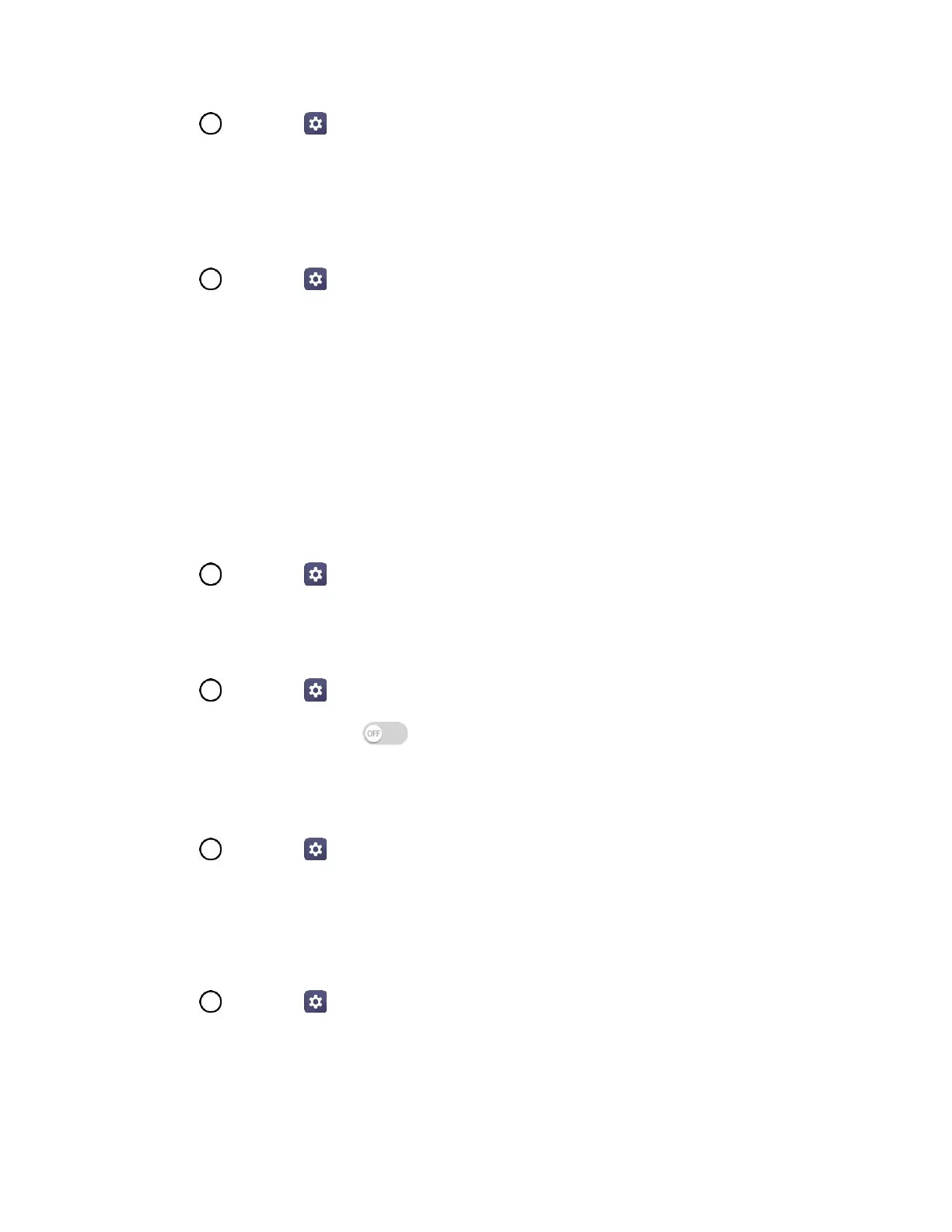Networks Settings 148
2. Tap > Settings > Networks tab > Share & connect > LG AirDrive.
3. Run the LG Bridge application on your PC and select LG AirDrive.
Printing
The Printing menu allows you to manage your Google Cloud Print settings and print jobs.
■ Tap > Settings > Networks tab > Share & connect > Printing.
Tethering Settings
Your phone's Tethering settings menu lets you configure to share your phone's Internet connection with
other devices. For details on your Tethering, see Tethering.
More
This menu allows you to personalize additional wireless feature settings.
Mobile Networks
This menu allows you to configure various mobile network settings.
■ Tap > Settings > Networks tab > More > Mobile networks.
Mobile Data
Enable and disable data access over the mobile network.
1. Tap > Settings > Networks tab > More > Mobile networks.
2. Tap the Mobile data switch .
4G Settings
View your 4G network provider and IP address.
1. Tap > Settings > Networks tab > More > Mobile networks.
2. Tap the 4G settings to check Network operator and IP address.
Network Mode
Choose your preferred network mode.
1. Tap > Settings > Networks tab > More > Mobile networks > Network mode.
2. Choose from the following options:
Tap Automatic to turn on the Automatic radio band.