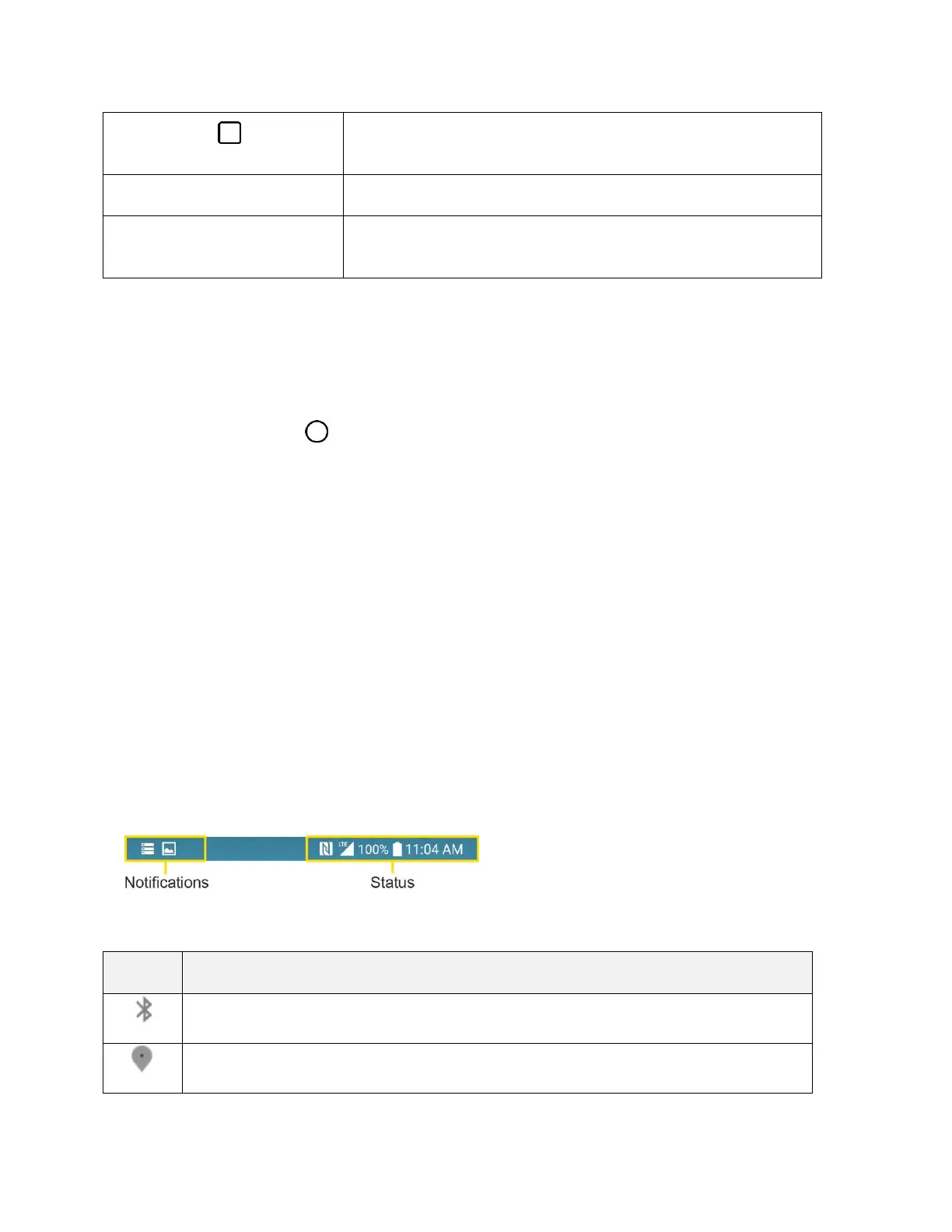Your Phone's Home Screen 42
Tap to access a list of your most recently-used apps. Touch and
hold while using an app to use the Multi-window feature.
Tap an icon (application, folder, etc.) to open and use it.
Shows device status information including the time, signal
strength, battery status, and notification icons.
Extended Home Screens
In addition to the main home screen, your phone features extended home screens provide more space
for adding icons, widgets, and more. Swipe across the screen to move from the main screen to an
extended screen. The small circles above the primary shortcuts let you know your current screen position.
■ Tap the Home Key to display the main home screen.
To go directly to a particular screen:
● Swipe left and right to access additional home screen panels.
● Tap the location dots near the bottom of the home screen to move to the selected panel.
Status Bar and Notification Panel
Your phone’s status and notifications are available at a glance at the top of the screen.
Status Bar
The status bar at the top of the home screen provides phone and service status information on the right
side and notification alerts on the left. To view the notification panel or access the quick settings menu,
pull down the status bar from the top of the screen.
Note: Status and notification icons are subject to change. Not all icons are depicted below.
Status Bar Layout
Main Status Icons