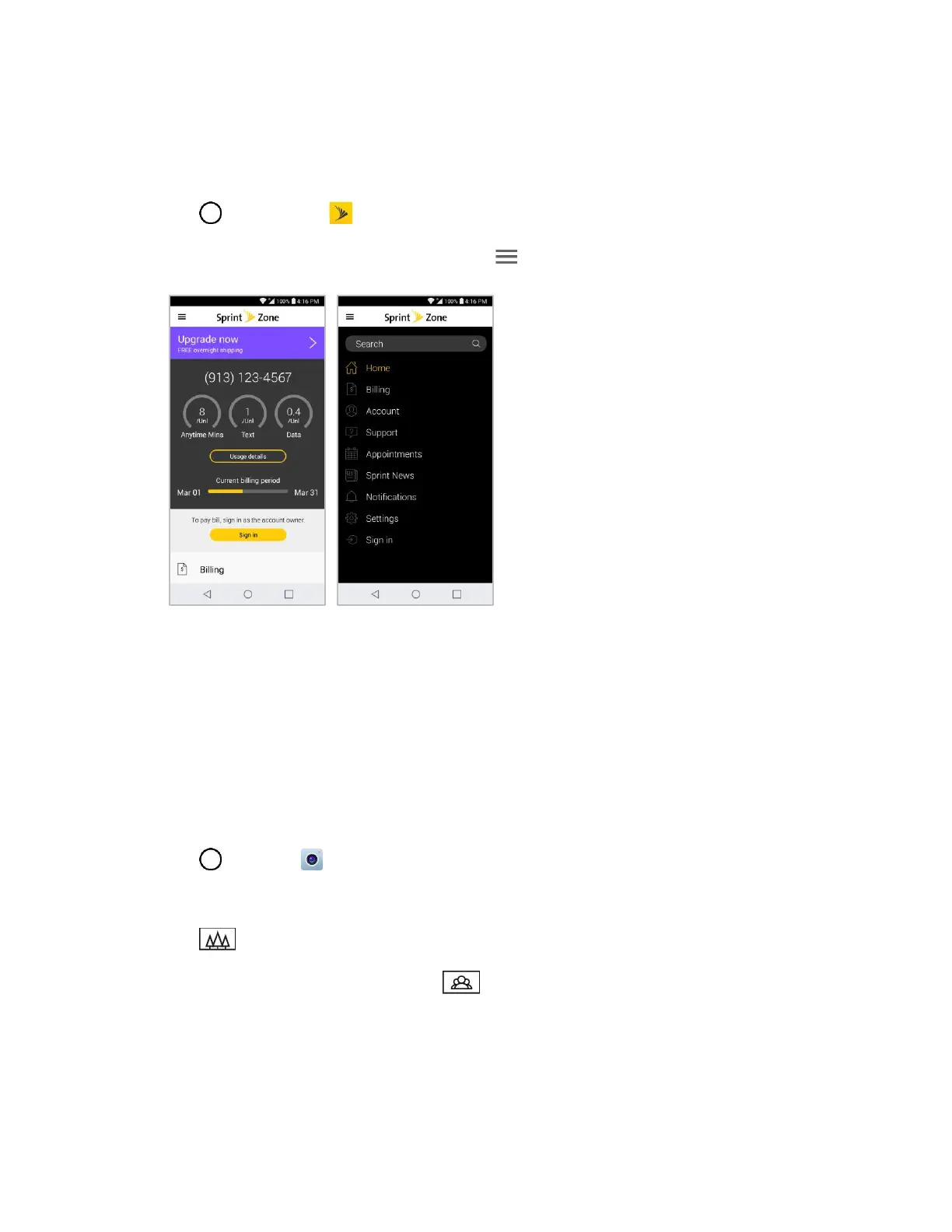Introduction 3
Get Support from Sprint Zone
In addition to your phone’s built-in Help menu, you can also access support for your phone and service
through the preloaded Sprint Zone app.
1. Tap > Sprint Zone .
2. Tap an option on the main screen or tap Menu and select from a full list of options.
Note: Sprint Zone categories and options are subject to change. Check back frequently for new content
and updates.
Feature Highlights
The LG G6 has the following key features.
Wide-Angle Cameras
Capture photos with a wider background using both the rear and front wide-angle lenses—for more
inclusive scenic shots or to get all your friends in.
1. Tap > Camera .
2. Access either the rear or front camera.
3. Tap to switch to Wide Angle.
On the front camera viewfinder, tap to switch to Wide Angle.
Note: See Camera Overview for more details about Camera.