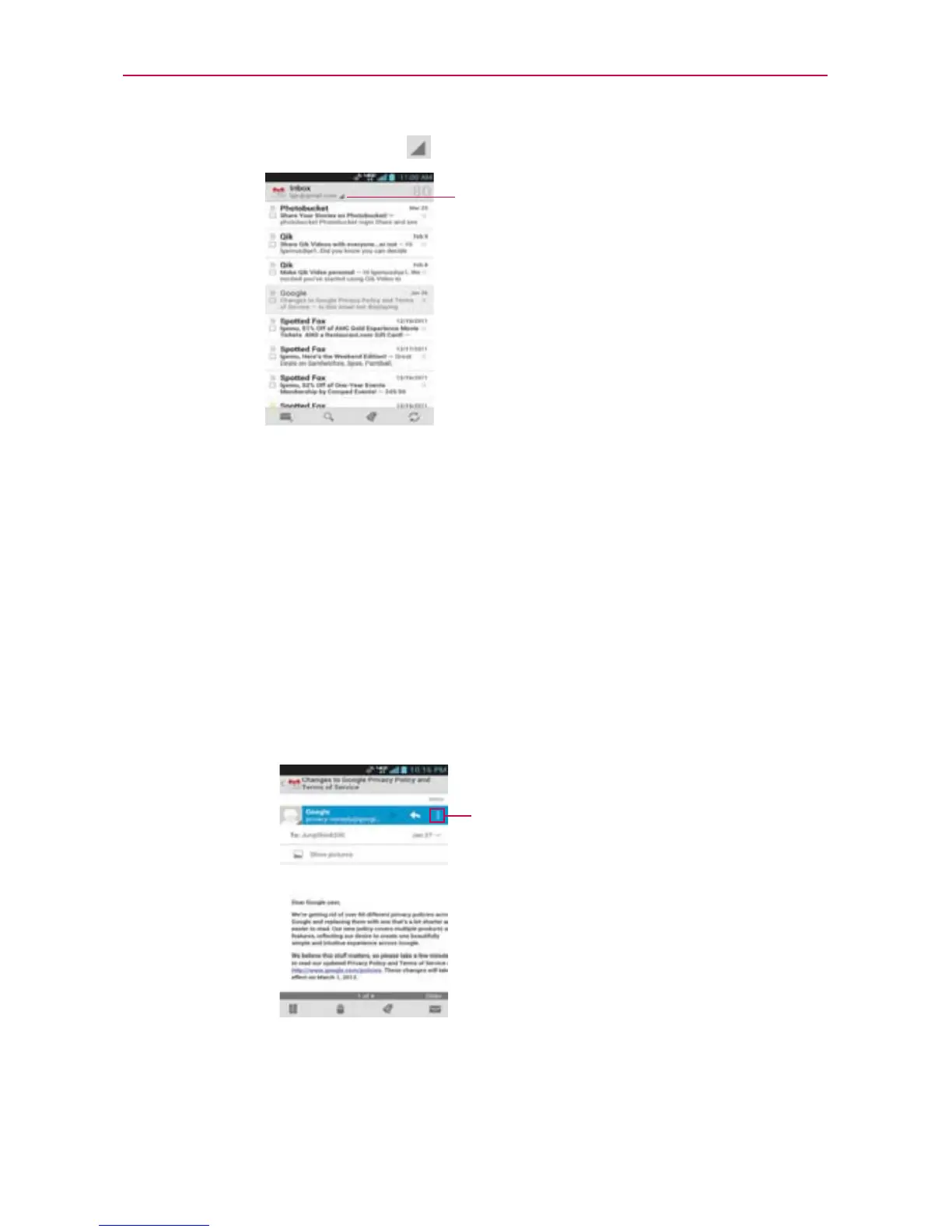105
Communication
1. From your Gmail Inbox, tap at the top of the screen.
Tap here to switch accounts
and labels.
2. Tap the account that contains the email you want to read.
Reading Your Messages
While viewing a list of conversations in your Inbox or in any list of labeled
conversations, you can open a conversation to read its messages.
To read a message
Tap a conversation that contains the message you want to read.
The conversation opens to the first new (unread) message, or to the
first starred message, if you’ve previously starred a message in the
conversation.
Tap here to Reply all or
Forward.
