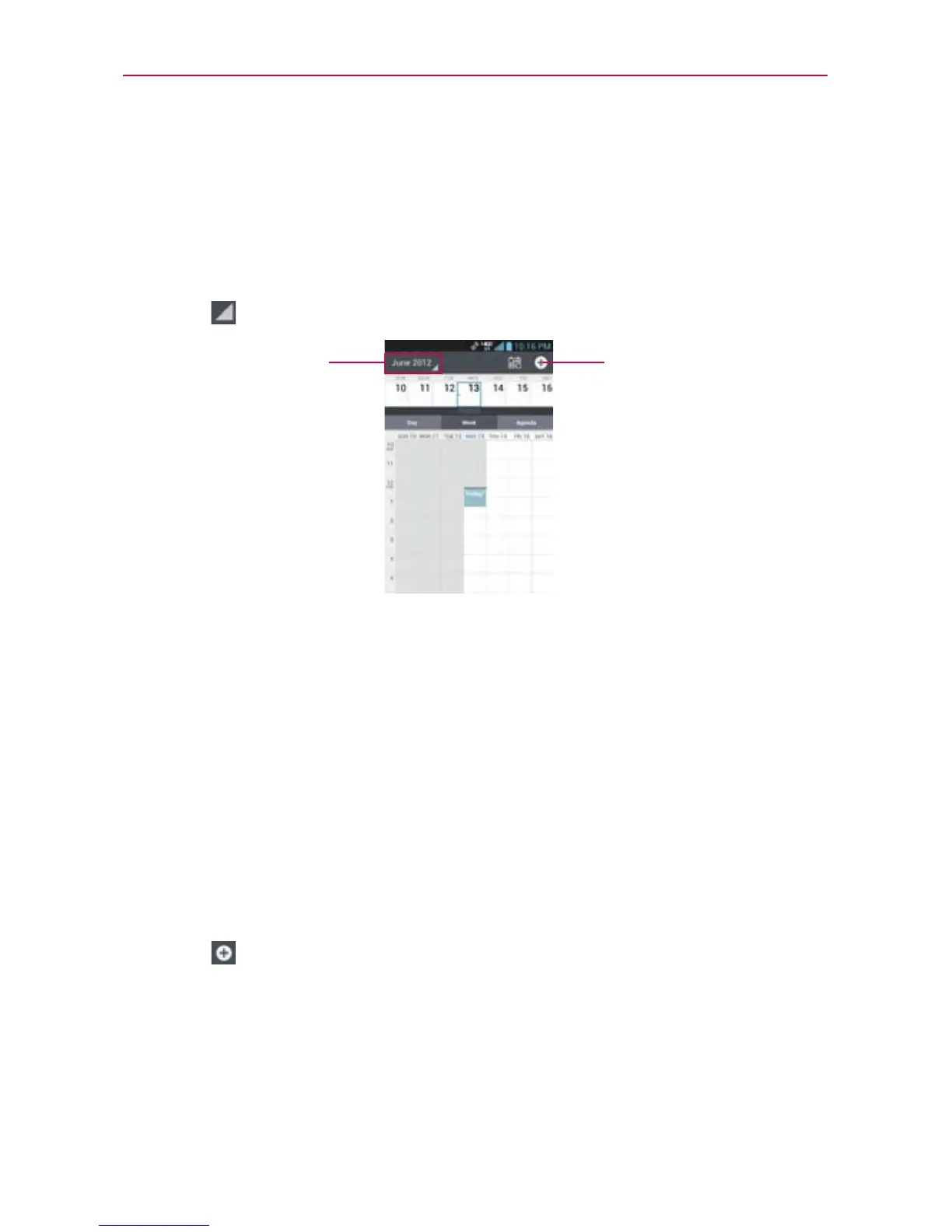156
Tools
Working in Week View
Week view displays a chart of the events of one week. All-day and
multi-day events are displayed at the top.
To switch to Week view
Tap at the top left corner of the screen to select Week.
Tap here to create a
new event.
Tab here to switch to
Day, Week, or Agenda
View.
To learn more about events in Week view
Tap an event to view its details.
Tap an event to view, edit, or delete the event. Also allows you to
create another new event in the same time slot for juggling multiple
events.
To add an event in Week view
Tap and hold an empty spot or an event in the week to open a Context
menu then tap New event to create a new event at that time.
OR
T
ap
at the top right corner of the screen.
