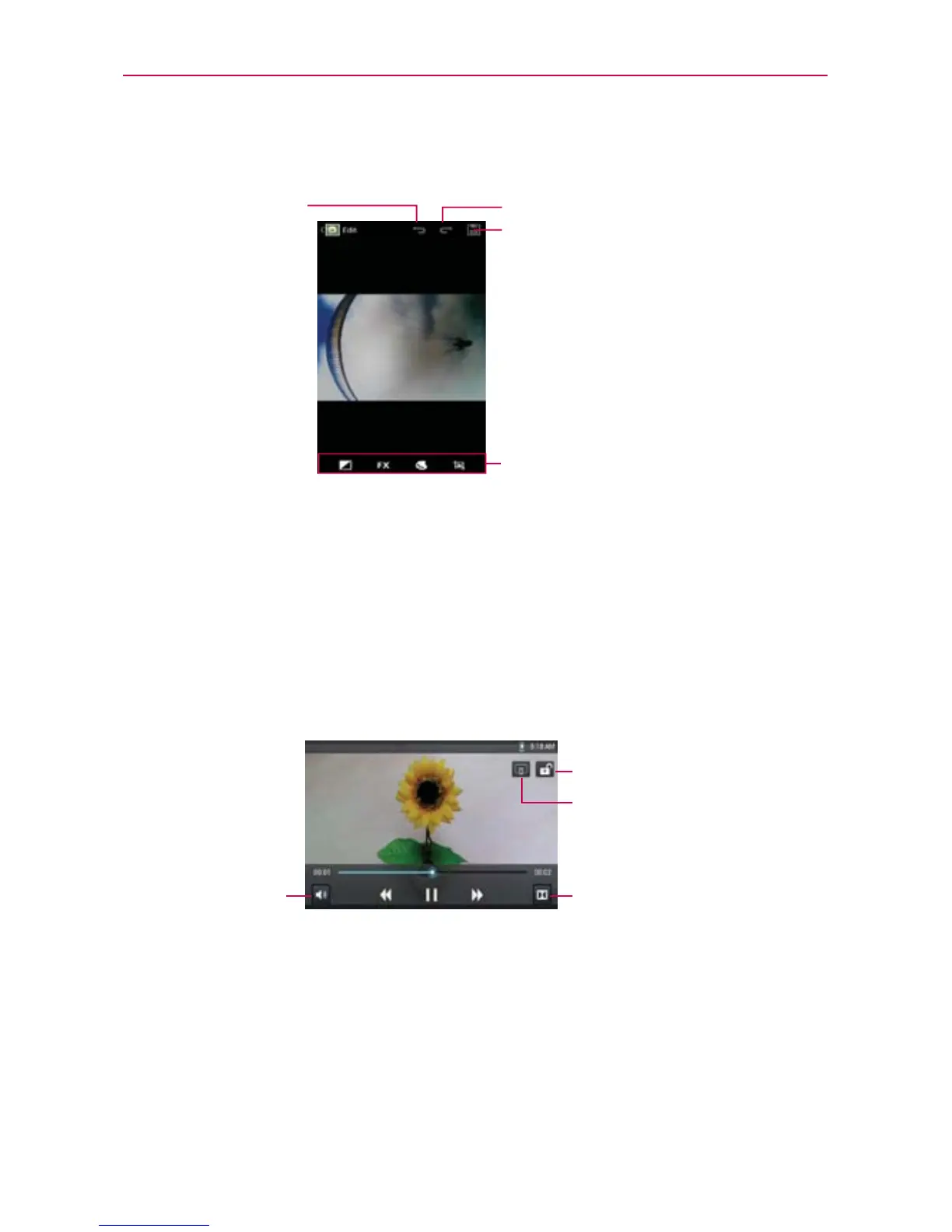133
Entertainment
Editing options
Tap here to go to next step.
Tap here to go to
previous step.
Tap here to save.
Tap here to access the editing tools.
Working with Videos
Use the Gallery application to play videos that you’ve taken with the
Camera application and to share them with friends.
To play videos
Open a Gallery album then tap a video.
The video plays in the orientation you recorded it in.
Tap here to lock the screen.
Tap here to access smartshare.
Tap here to access Dolby mobile.
You need to insert an ear jack to
access.
Tap here to adjust the
volume.
Tap the screen while the video is playing to view the playback
controls.
