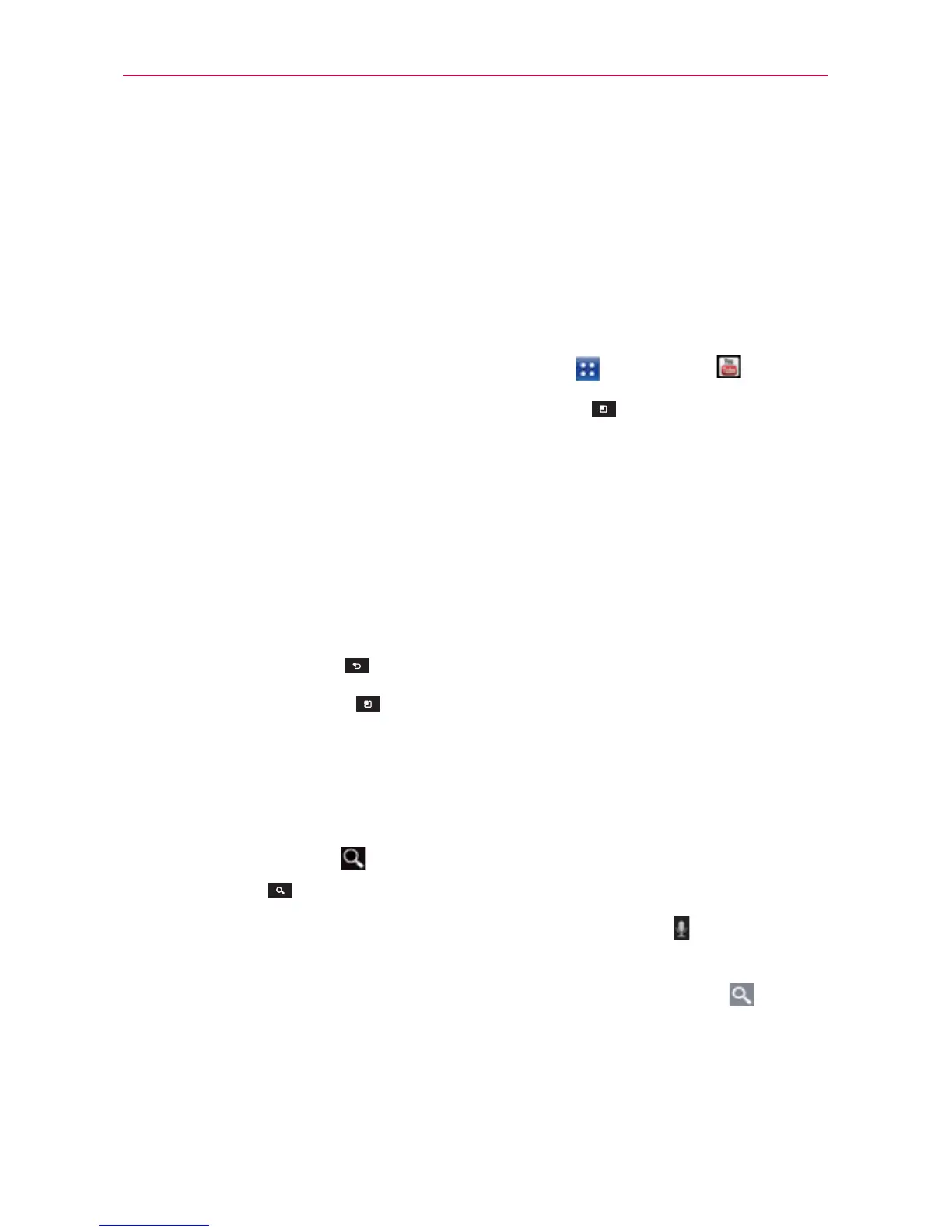151
Entertainment
YouTube™
Opening YouTube and Watching Videos
You can browse, search for, view, upload, and rank YouTube videos on your
phone with the YouTube application.
To open the YouTube application
From the Home Screen, tap the Apps Key > YouTube .
Tap a video to watch it or tap the Menu Key
to take other actions
on the video.
To watch and interact with YouTube videos
Tap a video to play it.
Tap the screen to view the Playback controls. You can pause and
play the video or drag the slider to the point in the video you want to
watch.
Tap the Back Key
to stop playback and return to the videos list.
Tap the Menu Key
for the following options: Settings, Feedback,
Help, and Sign out.
For details about these features, visit the YouTube website.
To search for videos
1. Tap the Search icon at the top of the YouTube screen, or tap the
Search Key
.
2. Enter the text to search for or tap the Microphone Icon
to search by
voice.
3. Tap a suggestion below the search box or tap the Search Key
on the
keyboard.
4. Scroll through the search results and tap a video to watch it.
