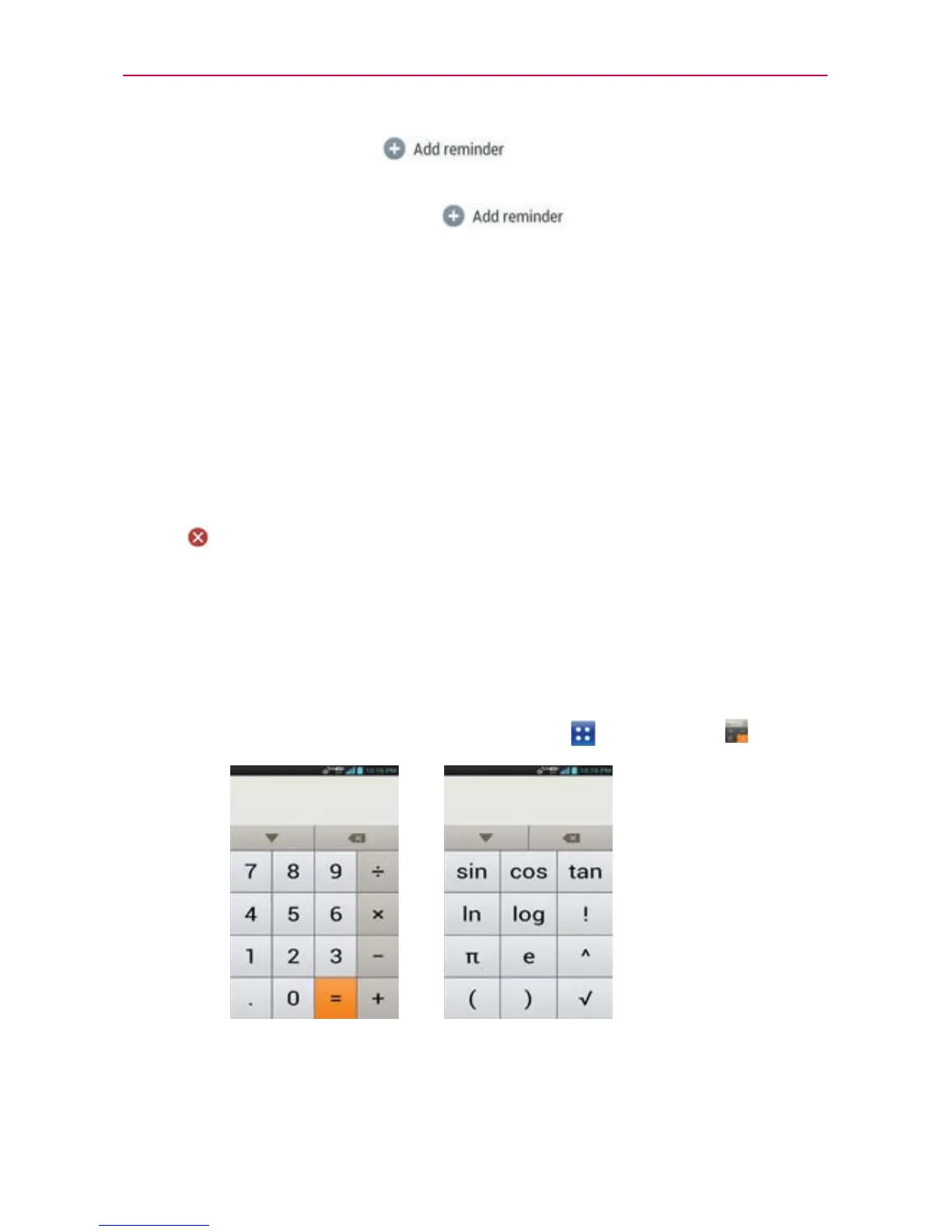159
Tools
2. If no reminder is set, tap to automatically add a reminder
for 10 minutes before the event.
If a reminder is already set, tap
to set more reminders for
the event.
3. In the dialog box that opens, tap the length of time before the event that
you want to be reminded of it.
When the time comes, you receive a notification about the event.
You can use Google Calendar on the web to configure additional
reminder settings.
To delete an event reminder
1. Tap an event to view its details.
2. Tap
next to the reminder field.
Calculator
Allows you to perform simple mathematical calculations.
To open and use the Calculator
From the Home Screen, tap the Apps Key > Calculator .
Basic Panel Advanced Panel
Enter numbers and arithmetic operators on the Basic panel.
Swipe the Basic panel to the left to open the Advanced panel.
