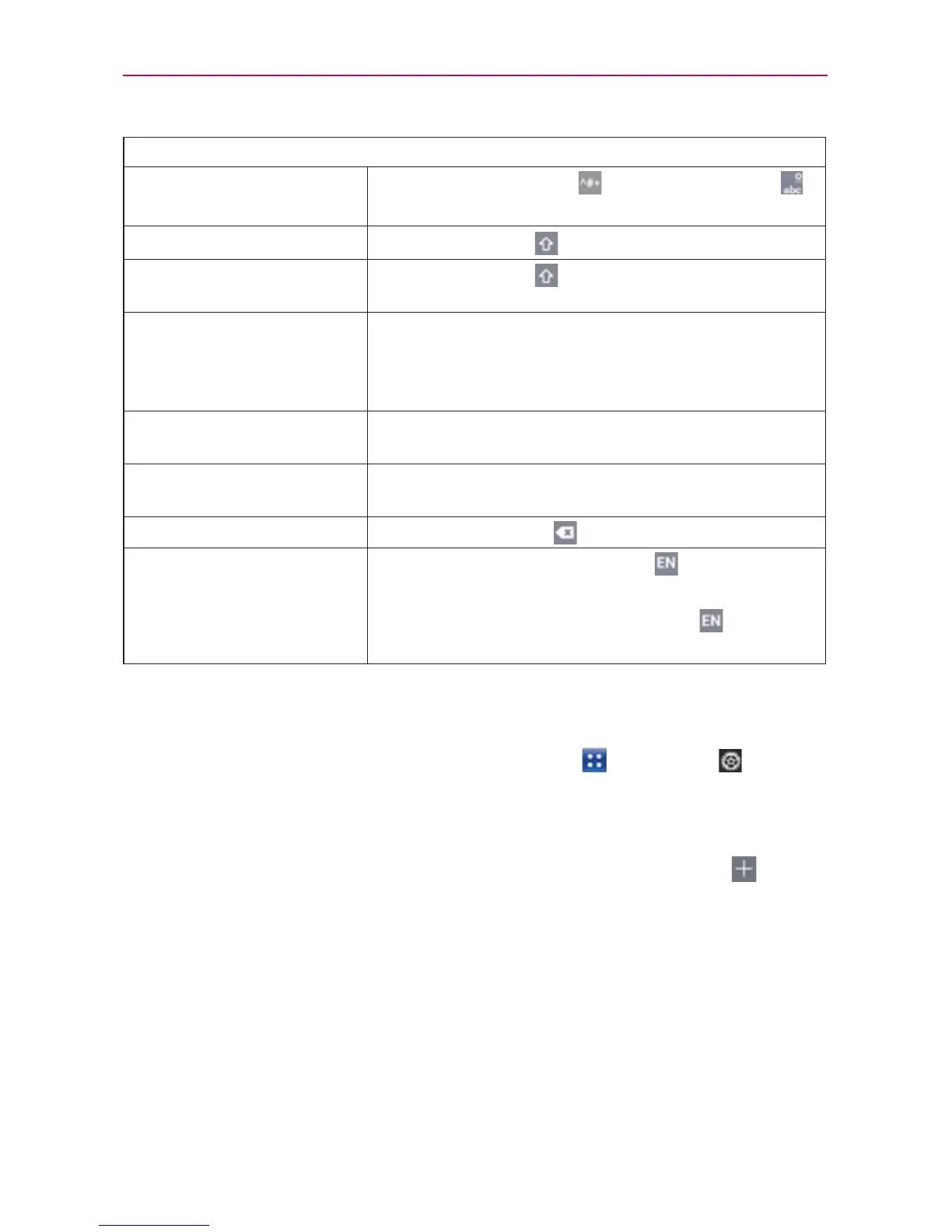37
The Basics
Typing tips
Enter other characters
Tap the Numbers Key
or the Letters Key
to exit from the symbols keyboard.
Enter one capital letter Tap the Shift Key
.
Enter all capital letters
Tap the Shift Key
twice.
Tap again to revert to lowercase.
Highlight text
Double-tap a word to highlight it. To highlight a
range of text, double-tap the screen, then drag
the blue highlight markers to highlight the text
you want.
Cut or copy selected text
Tap and hold the highlighted text, then tap Cut or
Copy in the Context menu.
Paste cut or copied text
Tap and hold the location to paste the text, then
tap Paste in the Context menu.
Delete a character Tap the Delete Key
.
Language toggle
Tap and hold the Language Key to open a
menu to set alternate languages. Then while
typing, simply tap the Language Key
to toggle
between your language keyboards.
Text input settings
To change your text entry settings and see the dictionary of terms you’ve
used, From the Home Screen, tap the Apps Key
> Settings >
Language & input.
㻌
To change the default language, tap Language.
㻌
To add a word to your dictionary, tap Personal dictionary >
and
enter the desired word.
NOTE
See page 116 to access information about the Swype keyboard for reference.
