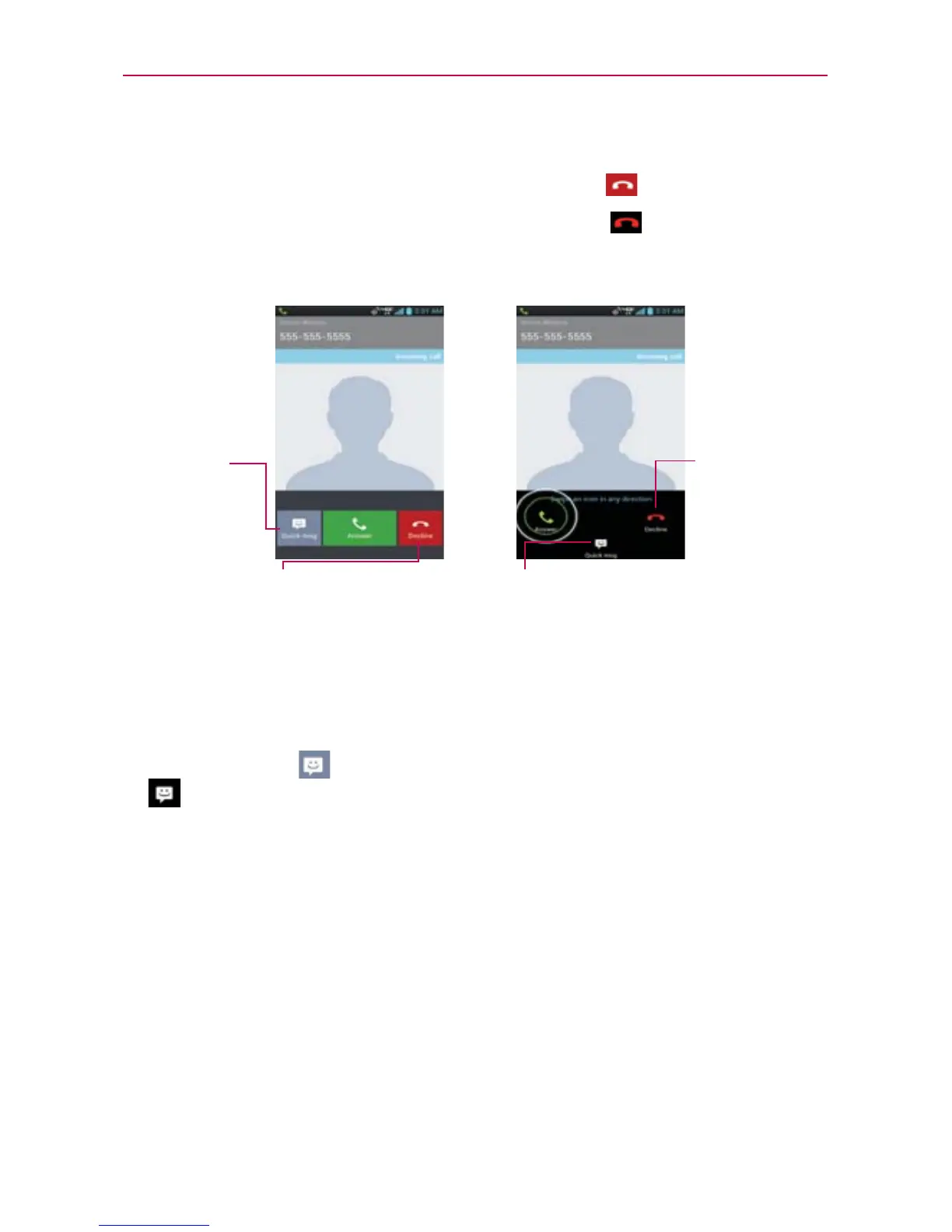68
Calls
To decline a call and divert it to voicemail
If the screen is unlocked, tap the Decline Key .
If the screen is locked, swipe the Decline icon
in any direction.
The caller is sent directly to your voicemail box to leave a message.
Unlocked Screen Locked Screen
Tap the Quick
msg Key to send
a quick message
to the caller and
forward them to
your voicemail.
Swipe the
Decline icon in
any direction to
decline the call and
send the caller to
voicemail.
Tap the Decline Key to decline
the call and send the caller
directly to your voicemail box
to leave a message.
Swipe the Quick msg icon in any
direction to send a quick message to
the caller and forward them to your
voicemail.
NOTE
To silence the ringer, press the Volume Keys.
To decline a call and send a text message
1. When you receive an incoming call and the screen is unlocked, tap the
Send msg icon . If the screen is locked, swipe the Send msg icon
in any direction.
2. Tap the text message you want to send in place of answering the call.
NOTE
This feature can only be used to send a message to another mobile phone. It is not
applicable to incoming landline calls.
