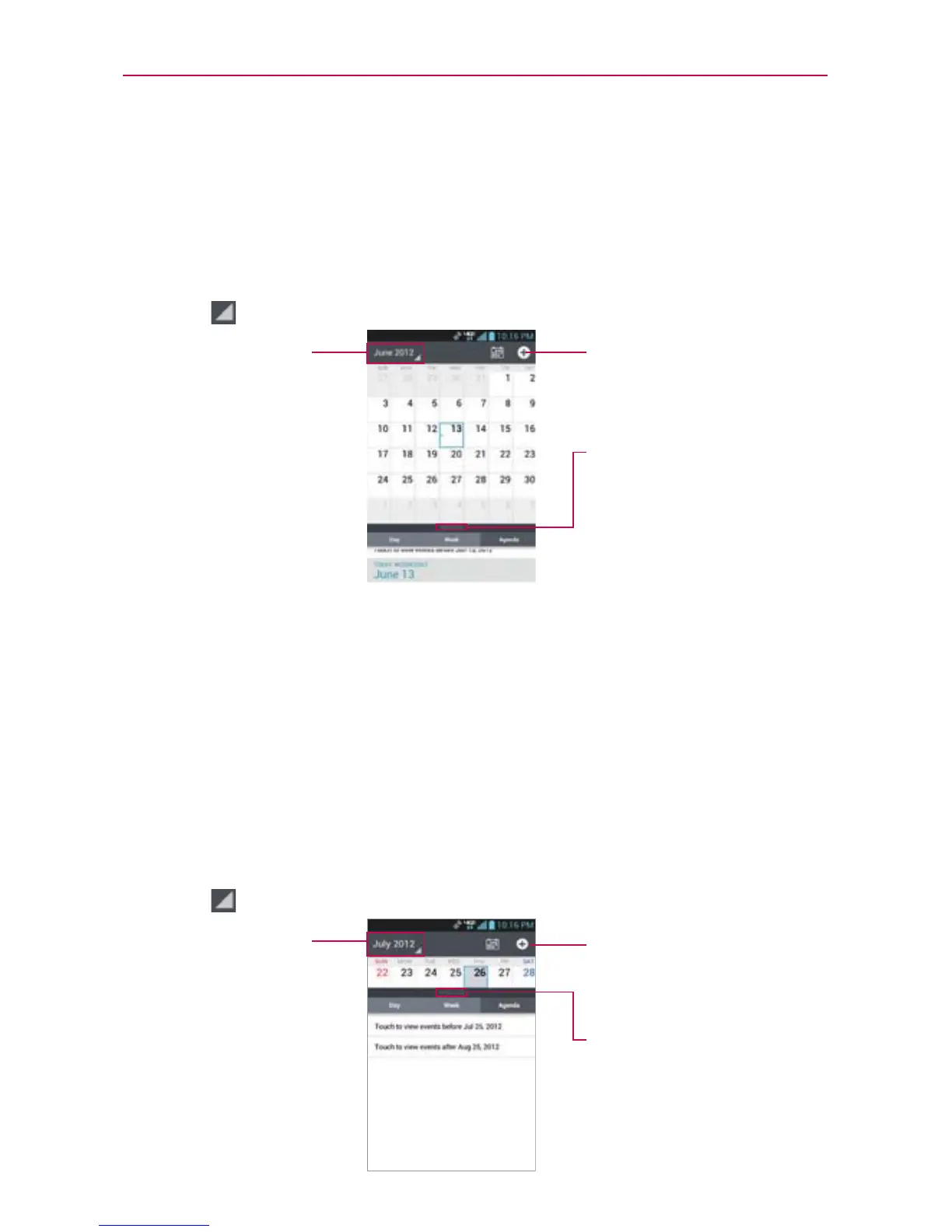157
Tools
Working in Month View
Month view displays a chart of the events of the month. Segments of each
day with scheduled events are green in the day’s vertical bar.
To switch to Month view
Tap at the top left corner of the screen to select Month.
Tap here to create a
new event.
Drag the handler to change the
portion.
Users are allowed to see the
monthly view with agenda for
the day all together.
All the necessary information
can be viewed without
switching screens.
Tap here to switch
to Day, Week, or
Agenda view.
To view more information about events in Month view
Tap a day to display the events below the calendar. You can then tap
the event to view more information about it.
Working in Agenda View
Agenda view is a list of your events in chronological order. All-day and
multi-day events are listed at the start of each day.
To switch to Agenda view
Tap at the top left corner of the screen to select Agenda.
Tap here to create a
new event.
Drag the handler to change the
portion.
Users are allowed to see the
monthly view with agenda for
the day all together.
All the necessary information
can be viewed without
switching screens.
Tab here to switch to
Day, Week, or Month
View.
