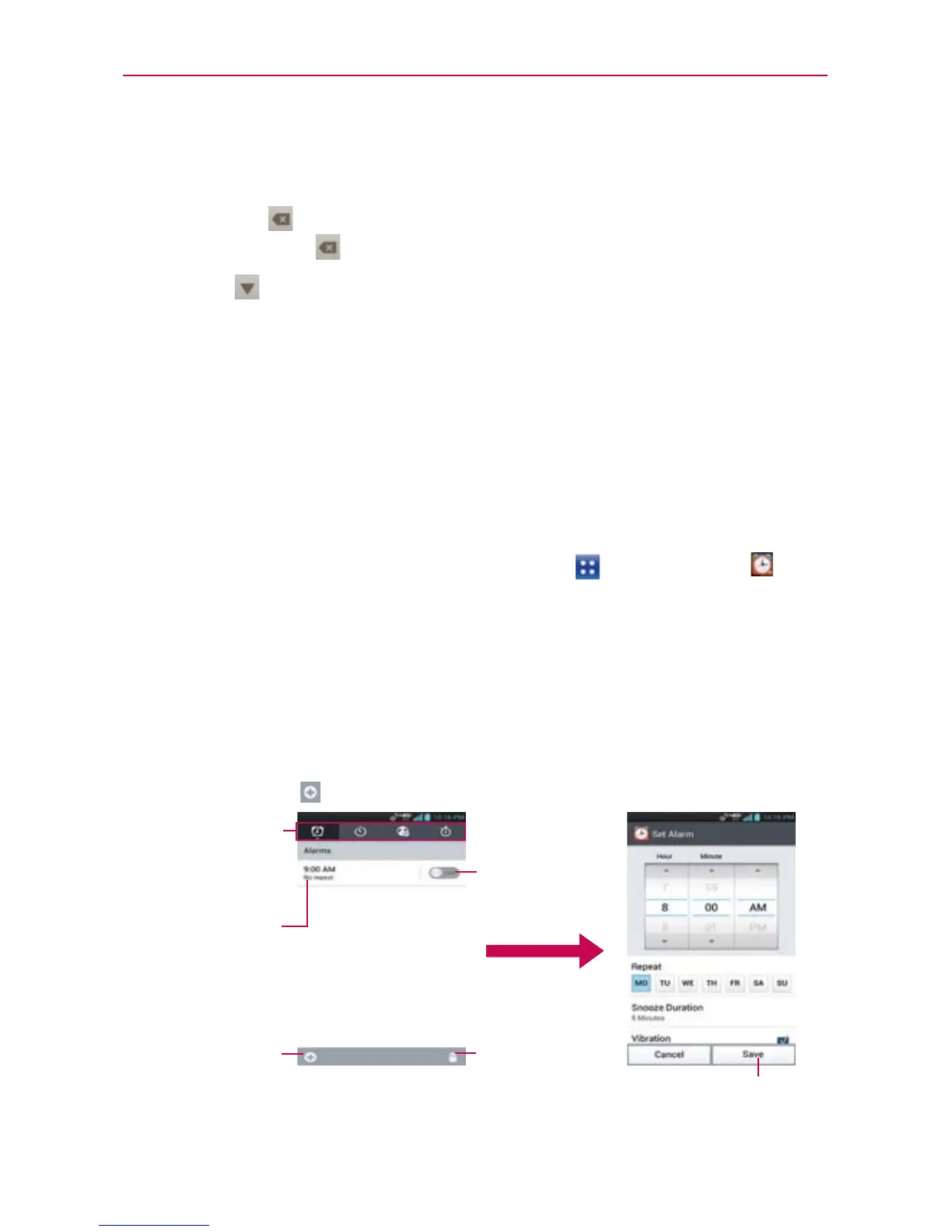160
Tools
Tap and hold the Calculator’s display to open a Context menu where
you can copy what you’ve entered and access other tools.
Tap Clear
to delete the last number or operator you entered. Tap
and hold Clear
to delete all of the entered information.
Touch
to view your calculator history. You can touch an entry to
calculate it again or edit it.
Alarm/Clock
You use the Alarm/Clock application to access the Alarm, Timer, World
Clock, and Stopwatch functions. These functions are access through the
tabs across the top of the screen.
To open the Clock application
From the Home Screen, tap the Apps Key > Alarm/Clock .
Tap the Alarm tab at the top of the screen if necessary.
Setting Alarms
You can set an alarm by modifying an existing alarm or by adding a new one.
To set an alarm
1. Tap New alarm or tap an existing alarm to modify it.
Select from Alarm/
Timer/ World clock
or Stopwatch tab.
Tap here to edit
existing alarm.
Tap here to add a
new alarm.
Tap here to delete
the alarm.
After editing, tap
Save.
Scroll the button to
the right to activate
the alarm.
