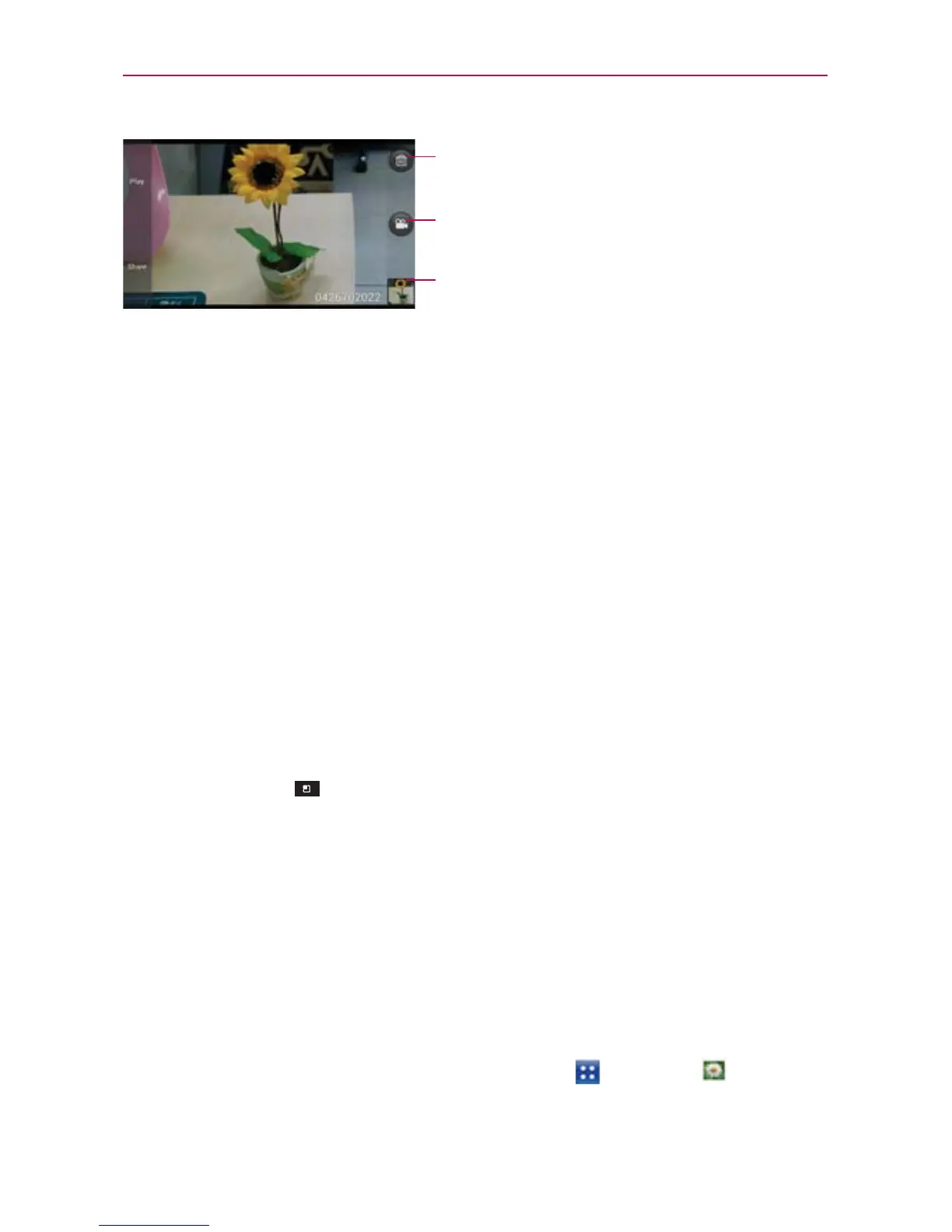131
Entertainment
Tap to delete the video you just made, and confirm by
tapping OK. The viewfinder will reappear.
Tap to shoot another video right away. Your current
video will be saved in your Gallery.
Tap to view the Gallery of your saved videos.
Watching your saved videos
1. In the viewfinder, tap the image thumbnail at the bottom right corner of
the Camera screen.
2. Your video will appear on the screen.
3. Tap the play icon to play it automatically.
Your Photos and Videos
Adjusting the volume when viewing a video
To adjust the volume of a video while it is playing, use the Volume Keys on
the left side of the phone.
Setting a photo as wallpaper
1. Tap the photo you want to set as wallpaper to open it.
2. Tap Menu Key
> Set image as> Wallpaper.
3. Crop the photo, if necessary, then tap OK.
Gallery
Opening Gallery and Viewing Your Albums
Open the Gallery application to view albums of your pictures and videos.
To open Gallery and view your albums
From the Home Screen, tap the Apps Key > Gallery .
OR
