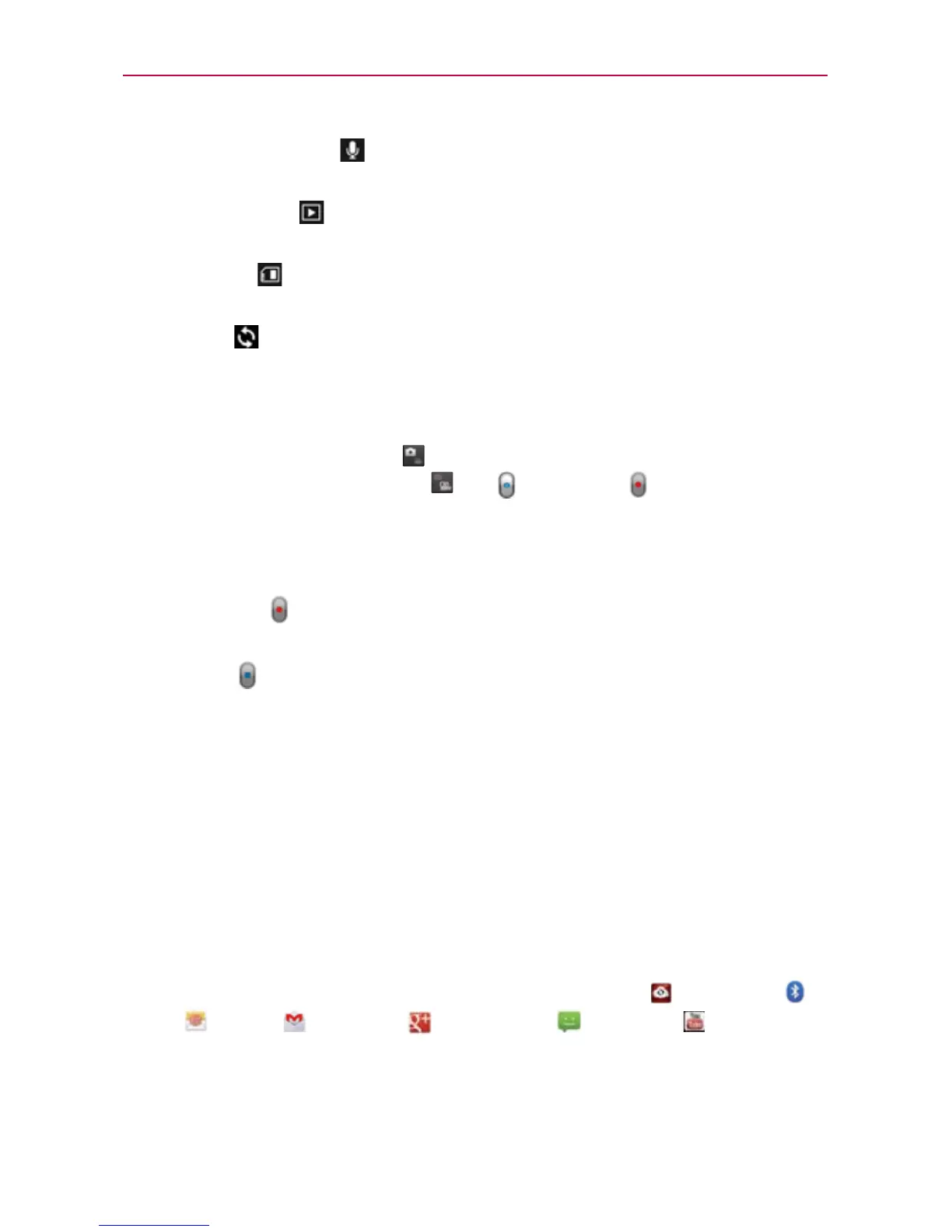130
Entertainment
Audio recording
: Allows you to select if you want to record audio
for the video. Choose from Off or On.
Auto review
: Allows you to briefly view the video after taking it.
Choose from Off, On, 2 sec, or 5 sec.
Storage
: Allows you to select where to store your videos. Choose
from SD card or Internal memory.
Reset
: Allows you to reset to default value.
Recording a quick video
1. Open the Camera application.
2. Tap the Mode Switch icon
to change to Video mode. The camera
Mode Switch icon changes to and changes to .
3. The Video camera’s viewfinder will appear on the screen.
4. Hold the phone horizontally and point the lens toward the subject of the
video.
5. Tap Capture once to start recording.
6. A video length timer is displayed.
7. Tap Stop
on the screen to stop recording.
After recording a video
If Auto review is set to On, a still image representing your video will appear
on the screen until you tap an option or icon to proceed.
NOTE
Simply tap the screen to redisplay the video options if they recede from the screen.
The following options are available if Auto review is set to On.
NOTE
If Auto review is set to Off, these options can be accessed while viewing the video in
the Gallery application.
Play Tap to play the video you just recorded.
Share Tap to share your video using Backup Assistant+
, Bluetooth ,
Email
, Gmail , Google+ , Messaging , YouTube , or any other
application you’ve downloaded that supports this feature.
