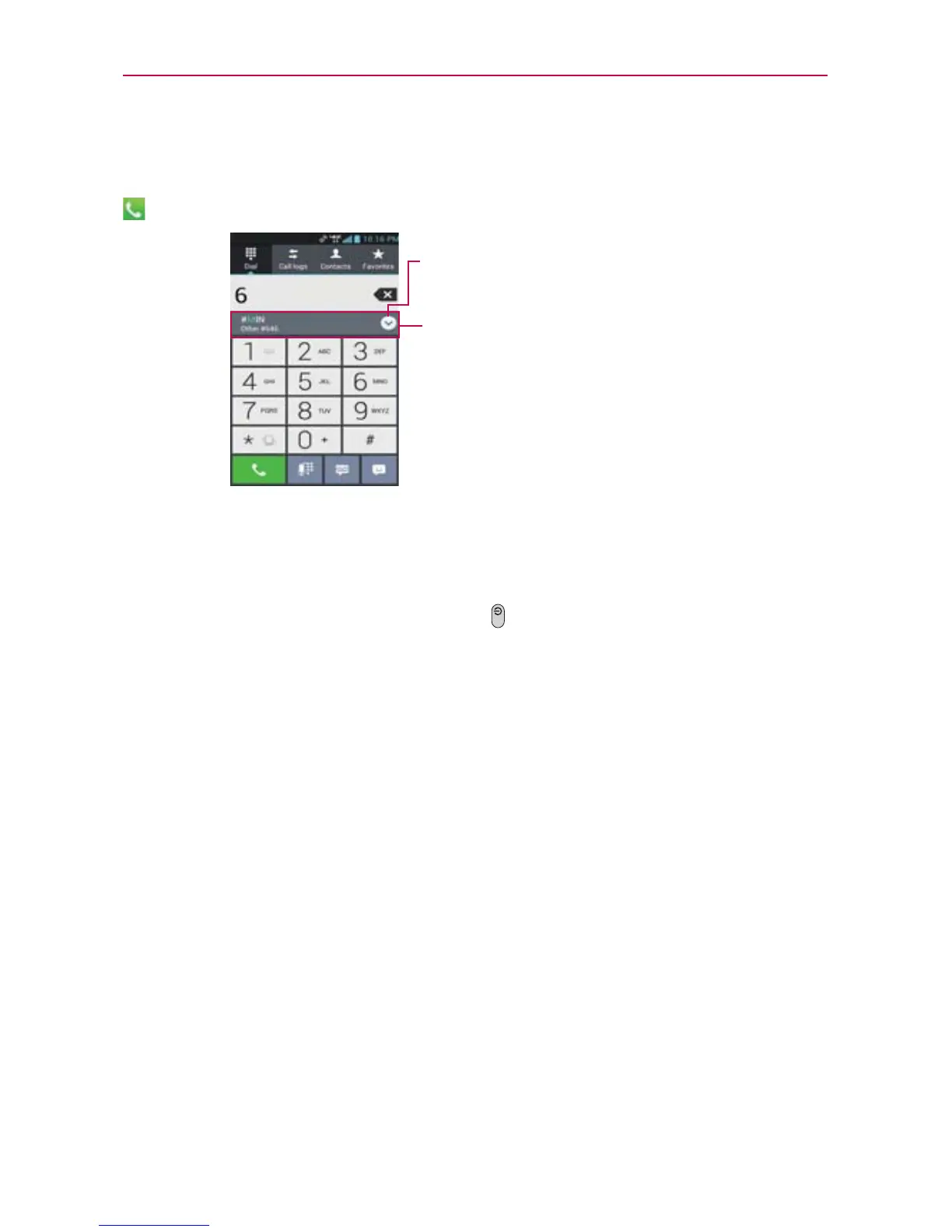66
Calls
Selecting an Instant list entry
Tap an entry in the Instant list to insert it on the dialpad and tap the Call Key
to dial it.
Instant list Icon
Tap to view more of the Instant list.
Instant List
Airplane mode
Some locations may require you to turn off your phone’s wireless
connections by placing your phone in Airplane mode.
1. Press and hold the Power/Lock Key
.
2. Tap Airplane mode.
NOTE
The Wireless & networks setting also has a checkbox to enable or disable Airplane mode
and the Notifications panel has an Airplane mode icon which toggles it on or off.
