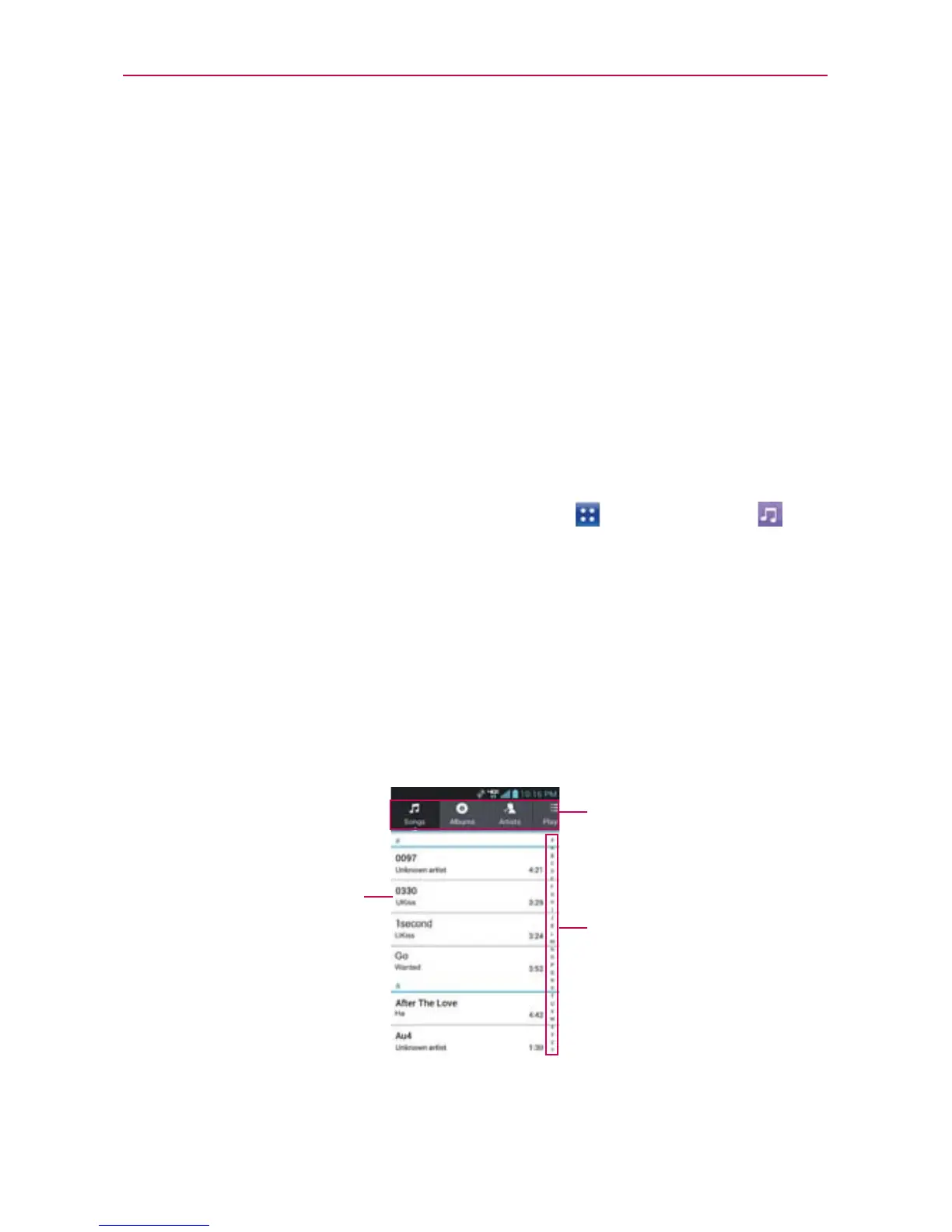141
Entertainment
You can use subfolders on the microSD card to organize your music
files or you can simply copy the audio files to the top level of the
microSD card.
3. Open the Notifications panel and tap the USB connection type > Charge
only. Then disconnect the USB Cable from the phone.
Opening Music and Working with Your Library
After you’ve copied some music onto your microSD card you can open the
Music application and view your library of music files, sorted in one of six
ways.
To open Music and view your music library
From the Home Screen, tap the Apps Key > Music Player .
The Music Player application searches the microSD card for music
files you copied to your card, then builds a catalog of your music
based on the information contained in each music file. This can take
from a few seconds to several minutes, depending on how many files
you have copied onto the microSD card.
When the catalog is complete, the Music library screen opens with
tabs at the top of the screen that you can tap to view your music
library organized by Songs, Albums, Artists, Playlists, or Folders.
Tap to play the music.
Tap here to select
different tab.
Music would be listed
in alphabetical order.
