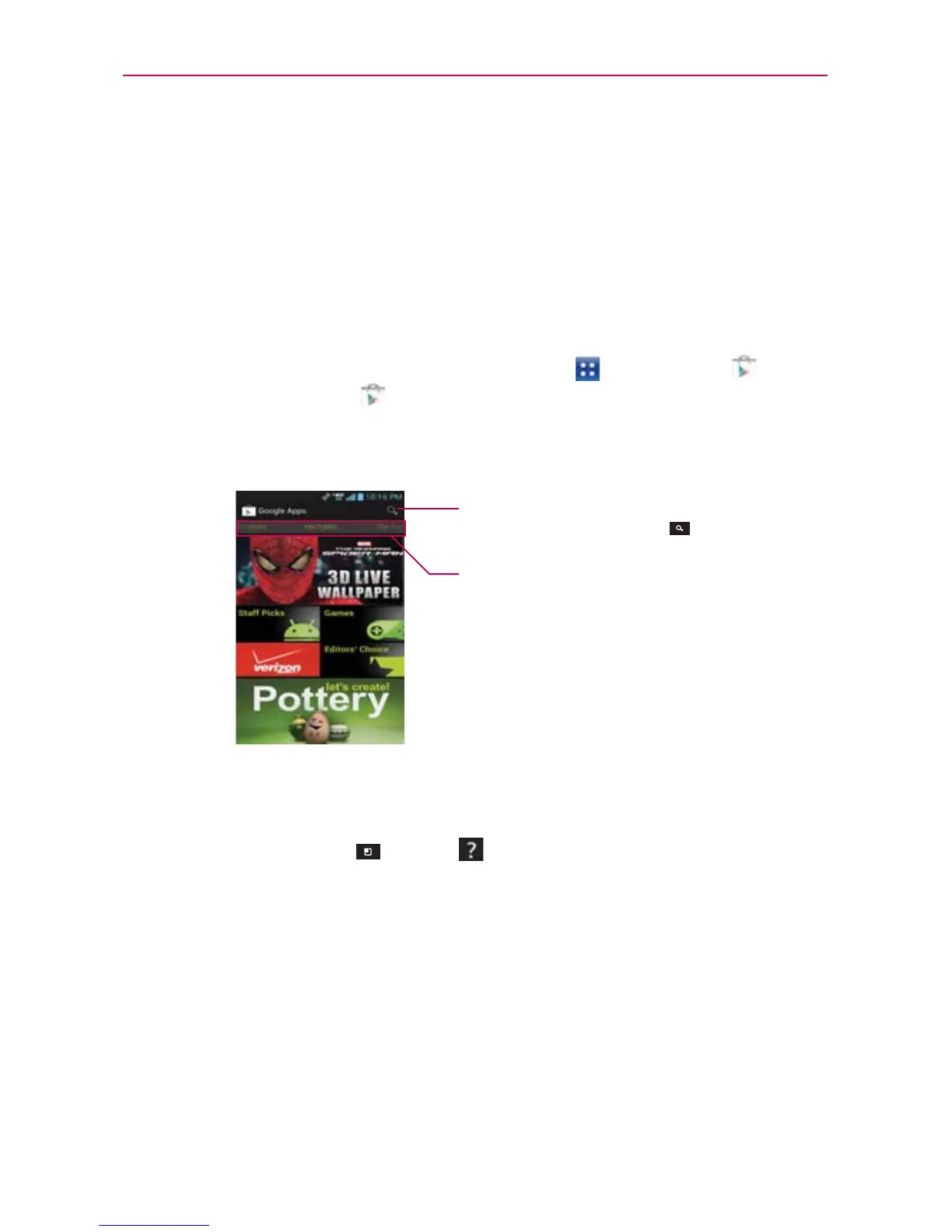136
Entertainment
Play Store™
Opening Play Store and Finding Applications
Open the Play Store application to browse and search for free and paid
applications.
To open the Play Store application
From the Home Screen, tap the Apps Key > Play Store or tap
the Play Store icon
from the Home screen.
When you open the Play Store application for the first time, you must
read and accept the terms of service to continue.
Tap here to search for the apps or
tap and hold the Search Key
.
Scroll to the left and right to view
and explore sub-categories.
To get help with Play Store
Play Store Help web pages are available from all of the screens.
Tap the Menu Key
> Help .
The Browser application opens to the Play Store Help page, with links
to many help topics.
