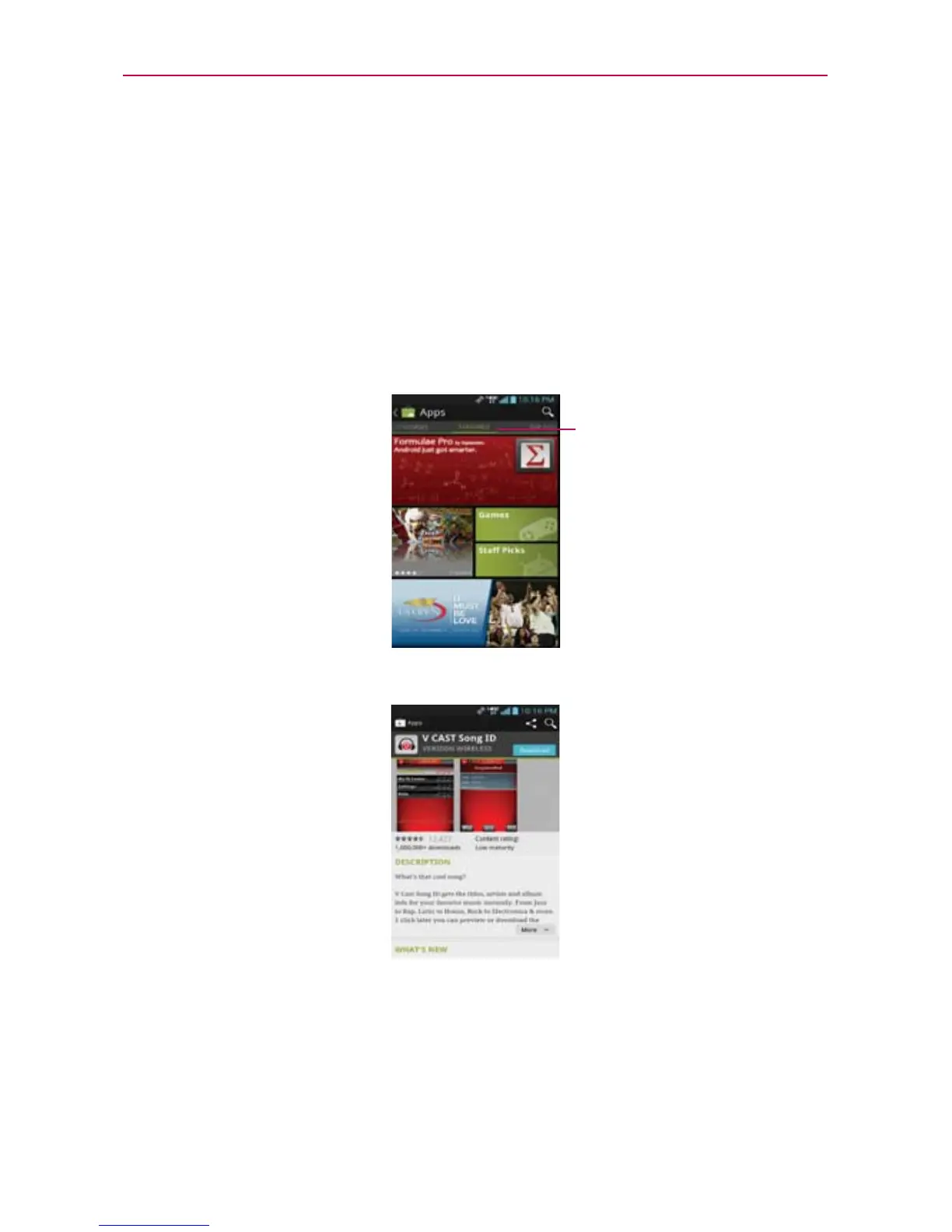137
Entertainment
To browse for applications
You can browse applications by category and sort them in different ways.
1. On the Play Store homepage, tap a category on the screen, which
include Apps, Music, Magazines, Books, Movies & TV. The Games
category is displayed to the right of these categories.
2. Swipe horizontally across the screen. The subcategories bar is displayed
near the top of the screen to identify the content. Scroll through the
choices, then tap the one you want to explore.
Tap the right or left side of the
subcategories bar to scroll the
screen.
3. Tap an application to open its details screen.
