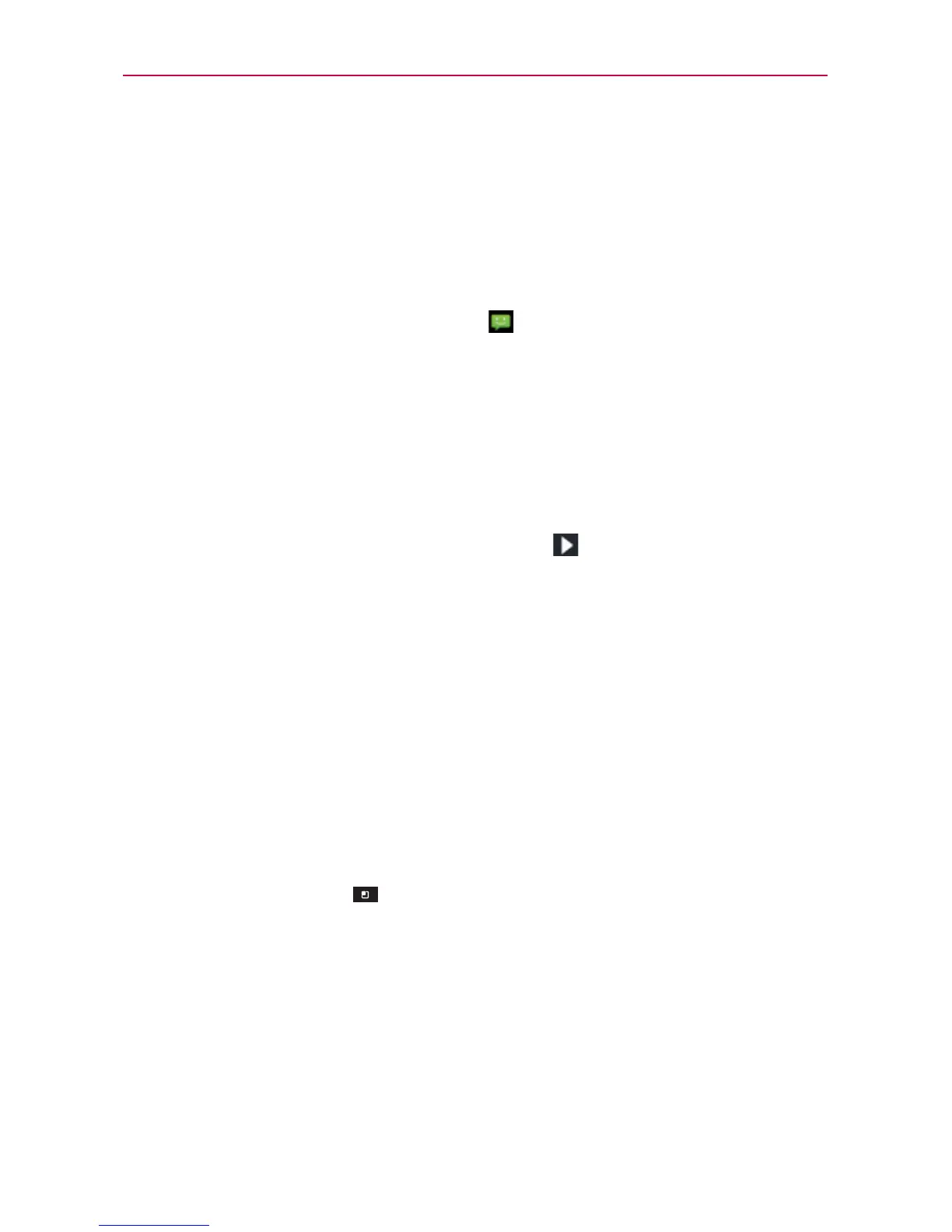113
Communication
Tap Individual Message, so that none of the recipients can see the other
recipients (similiar to BCC). Each individual can only respond to you.
To respond to messages you receive
If you receive a new message while you’re working in a message window,
the new message is displayed. If not, you’ll receive a new message
notification and the new message icon
appears in the Status Bar. When
you tap the new message notification, the Message screen opens where
you can reply to the message. The new message notification also appears
on the screen, where you can quickly reply to the message, call the person,
or delete the message.
If Auto-retrieve is uncheckmarked, you must tap Download to view the
message.
If the message contains a media file, tap Play
to view, watch, or listen
to it. Tap and hold the media file to open a Context menu with additional
options.
To view details about a message
1. Tap and hold a message in the message window.
2. Tap View message details in the Context menu that opens.
Changing Messaging Settings
You can change a number of Messaging settings.
To change your Messaging settings, open the Messaging application,
tap the Menu Key
> Settings.
STORAGE SETTINGS
Delete old messages: Checkmark this setting to allow the phone to delete
older messages in a thread when the Text message limit or Multimedia.
message limit is reached. Remove the checkmark to keep all of your
messages.
