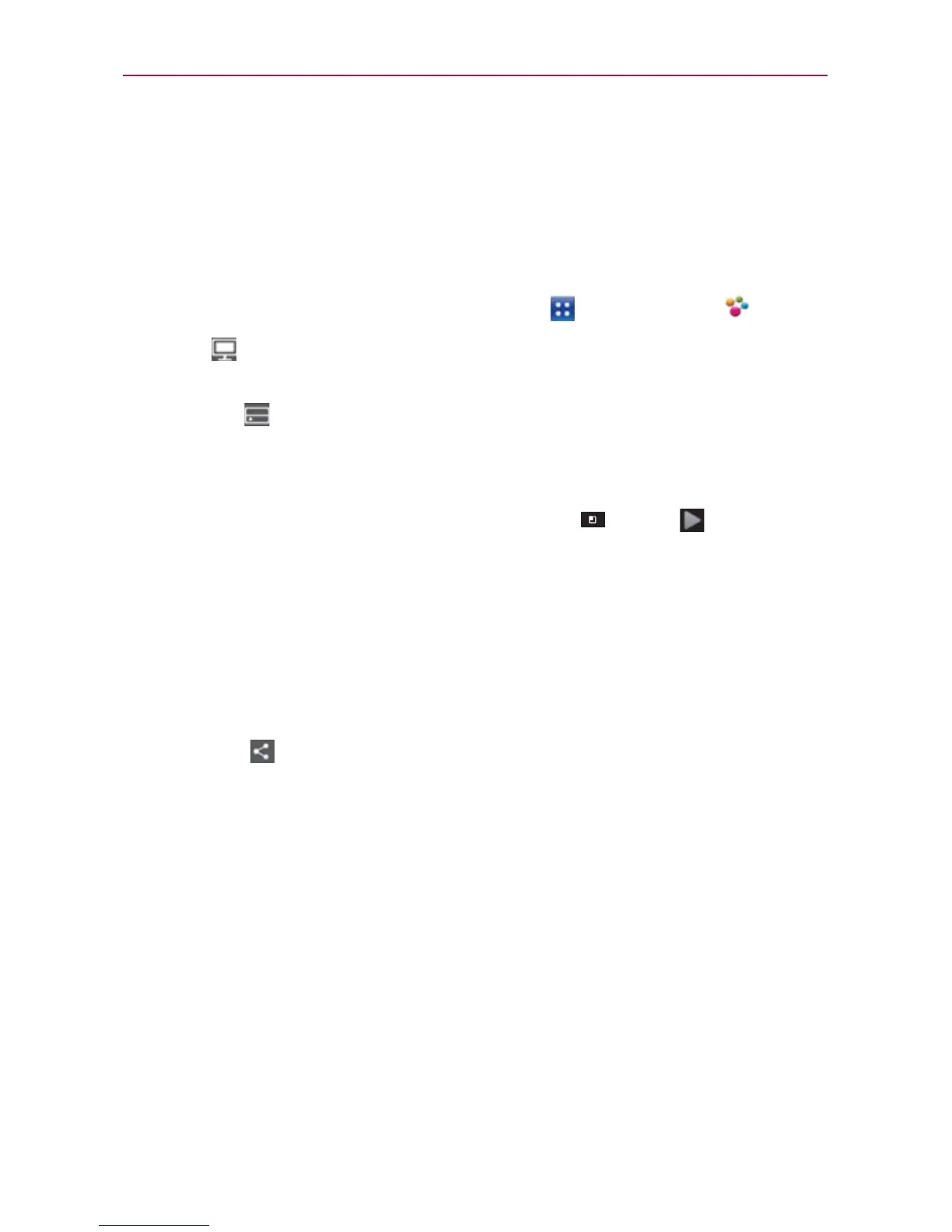148
Entertainment
To share contents from the remote content library to other devices
Allows your renderer device (e.g., TV) play multimedia contents from your
remote content library (e.g., PC).
NOTE
Make sure that the DLNA functionality of your devices is properly configured (e.g., TV
and PC).
1. From the Home Screen, tap the Apps Key > SmartShare .
2. Tap To at the top right of the screen and select the device from the
renderer device list.
3. Tap From at the top left of the screen and select the device from the
remote content library.
4. You can browse the content library.
5. Tap a content thumbnail or tap the Menu Key
> Play and select
the desired files. Then tap Play to confirm.
To share contents from your phone to your renderer device (e.g., TV)
NOTE
Make sure that your renderer device is properly configured.
1. While browsing your pictures or videos using the Gallery application, tap
and hold a file to enable multiple file selection, then checkmark each file
you want to share.
2. Tap Share
, then tap SmartShare.
3. SmartShare is automatically launched with the selected files.
4. Select the device from renderer device list to play the files.
NOTICE
s Check that your device is connected with your home network using a Wi-Fi
connection to use this application.
s Some DLNA enabled devices (e.g., TV) support only the DMP feature of DLNA and
will not appear in the renderer device list.
s Y
our device might not be able to play some contents.
NOTE
The accessory to connect DLNA is a separate purchase.
