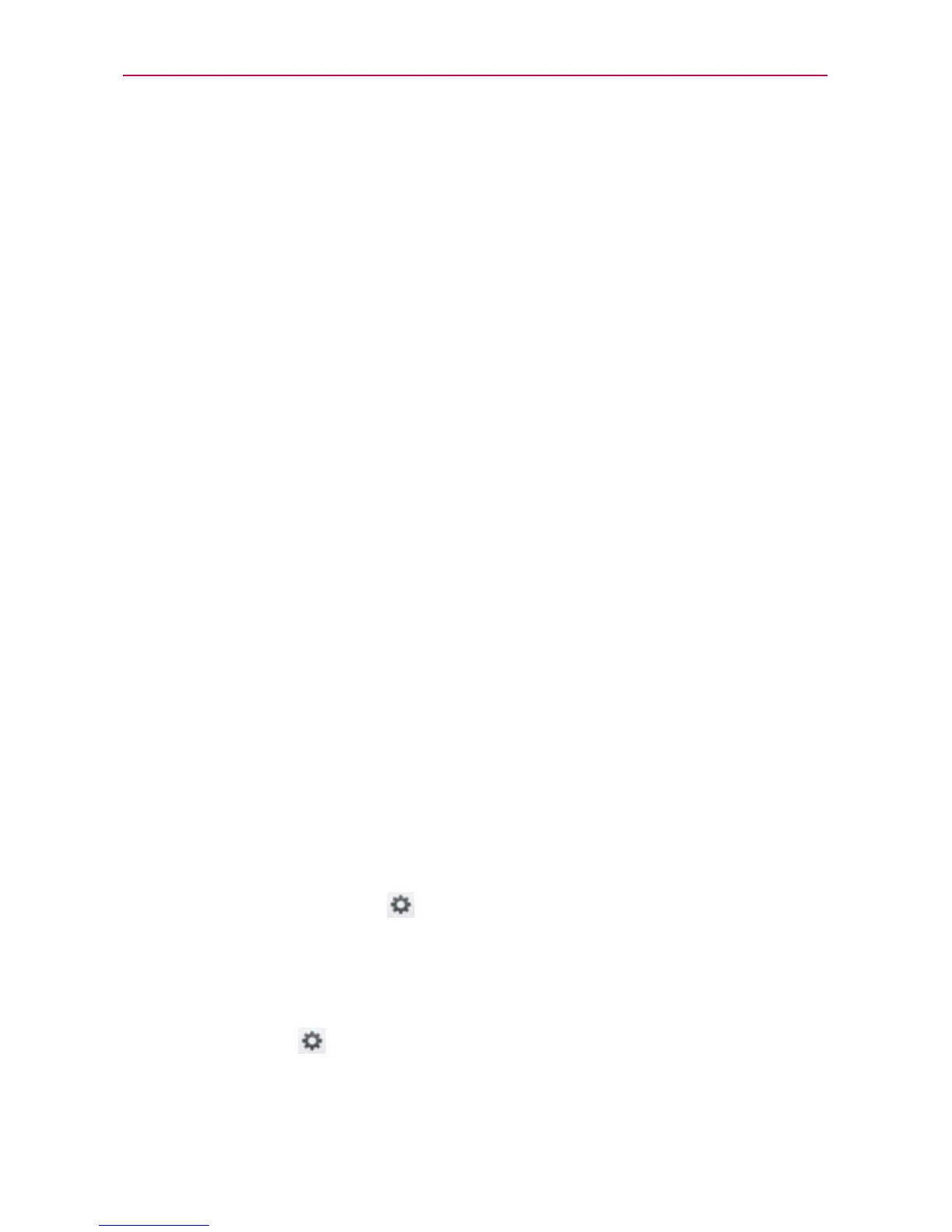177
Settings
CREDENTIAL STORAGE
Trusted credentials: Opens a screen to allow applications to access
your phone’s encrypted store of secure certificates, related passwords
and other credentials. The screen has a System tab and a User tab.
Credential storage is used to establish some kinds of VPN and Wi-Fi
connections. This setting is dimmed if you have not set a password to
secure your credential storage.
Install from storage: Opens a screen to install a secure certificate from a
microSD card.
Clear credentials: Opens a screen to delete all secure certificates and
related credentials and erase the secure storage’s own password. You
are prompted to confirm you want to clear this data.
Language & input
Use the Language & input settings to select the language for the text
on your phone and for configuring the on-screen keyboard. You can also
manage your language dictionary for personal words that you’ve added. Tap
Language & input to access the following settings:
Language: Opens a dialog box to set the language to use on your
device.
Personal dictionary: Opens a screen with a list of the personal words
that you’ve added that are not in the standard dictionaries.
KEYBOARD & INPUT METHODS
Default: Opens a dialog box to select the default input method.
Google voice typing: Checkmark to select Google voice typing to enter
data. Tap the setting icon
to alter the Google voice settings.
Select input languages: Opens a dialog box for selection.
Block offensive words: Checkmark to activate this option.
LG Keyboard: Checkmark to select the LG Keyboard to enter data. Tap
the setting icon
to alter the following settings:
Input language & type: Opens a dialog box to select the keyboard
language.
