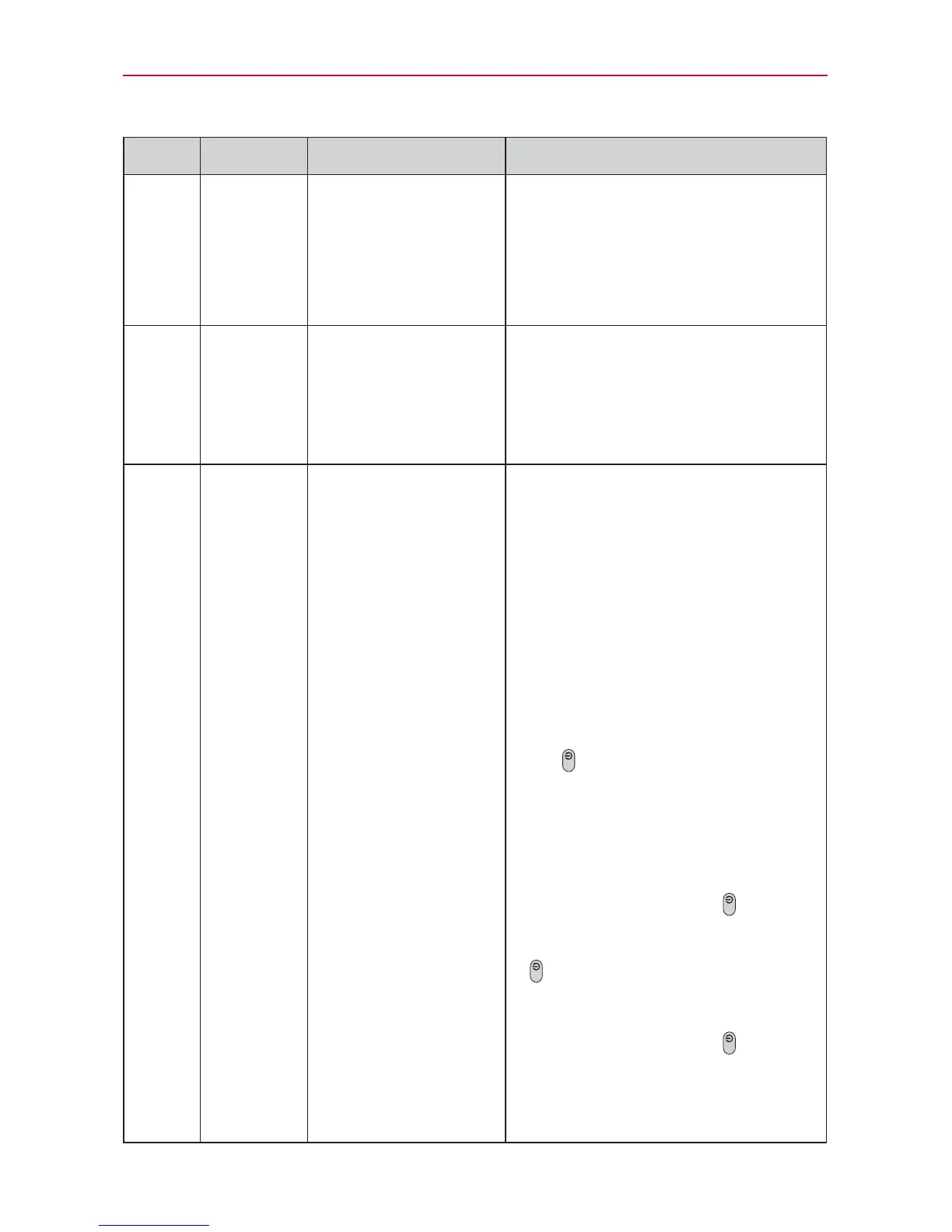209
FAQ
Category Sub-Category Question Answer
Phone
Function
Security
What are the phone’s
security functions?
You are able to set the phone to require
the entry of an unlock sequence (pattern,
PIN, or password) before the phone can be
accessed or used.
Phone
Function
Unlock
Pattern
What should I do if I forget
my Unlock Pattern?
After attempting the Unlock Pattern 5 times,
you can tap the Forget Pattern? option and
use your Google Account information to
unlock your phone.
Phone
Function
Unlock
Pattern
What should I do if I forgot
the Unlock Pattern and
I didn’t create a Google
Account on the phone?
Without entering the Unlock Pattern, you
will not be able to access your phone.
Caution: If you perform a factory reset, all user
applications and user data will be deleted.
Please remember to back up any important
data before performing a factory reset.
How to perform a factory reset:
1. Turn the power off.
2. Tap and hold the following keys at the
same time for 10 seconds: Power/Lock
Key
+ the down Volume Key.
3. Release the keys when you see the
screen message "Permanently Erase
User Data & Reset Settings?, press the
Power Key to confirm and any other key
to cancel."
4. Press the Power/Lock Key
to confirm
(or press any other key to cancel).
When you press the Power/Lock Key
to confirm, a pop-up appears asking
"Are you sure you want to continue with
erase?".
5. Press the Power/Lock Key
and your
phone will be restored to the factory
settings. To cancel, press any other key.
