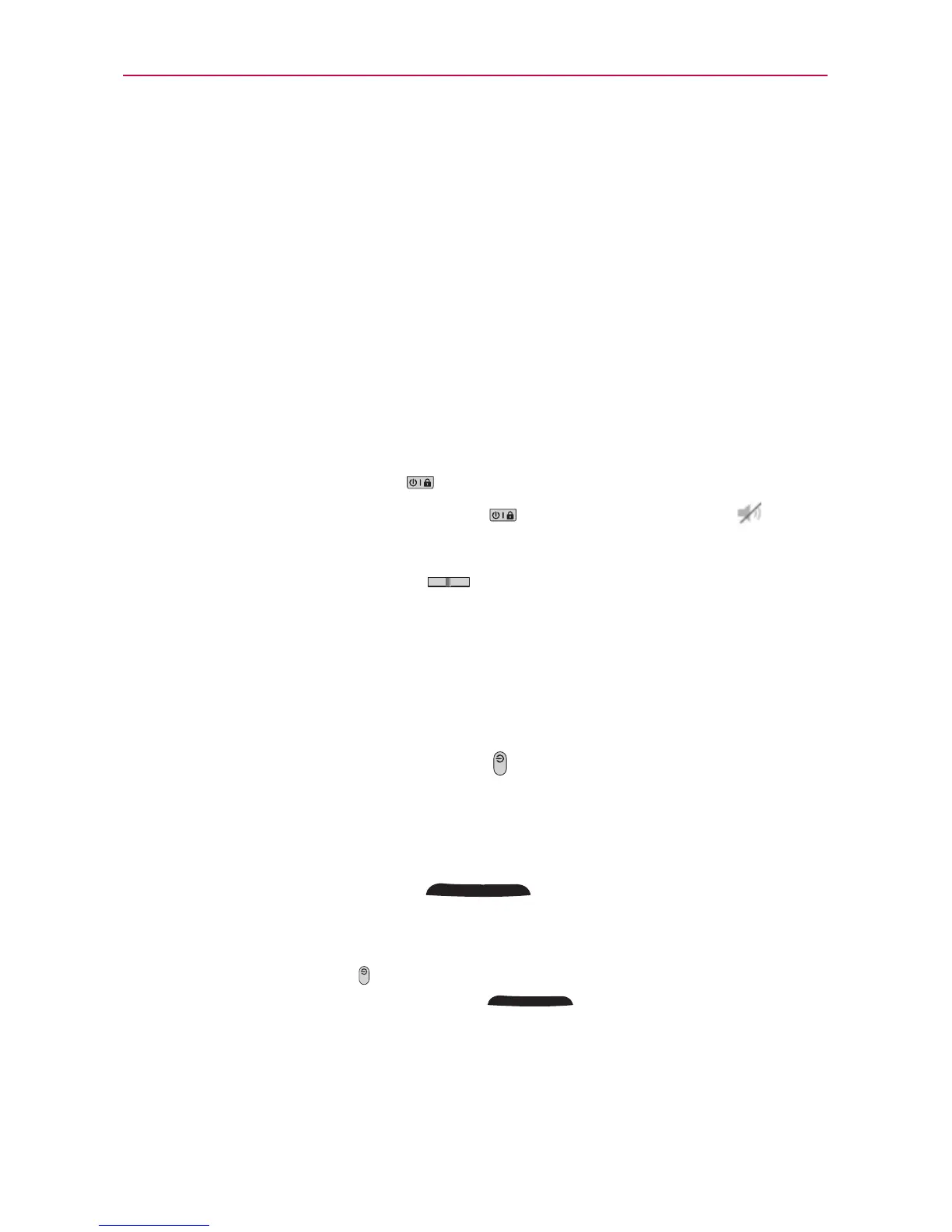25
The Basics
Selectively Clear Notifications by Swiping
After receiving several download, app upgrade, notification texts, and
emails, the Notification Bar can get really full. There are times when users
want to keep some of the notifications in the bar while dismissing others,
just like a “to do” list. Now, with a swipe left or right, users can clear
the notification they want to remove from the list. See page 43 for the
reference.
To turn the phone sounds off
If you’re in a place where your phone sounds may disturb others, you can
quickly silence your phone from the Home screen.
1. Press the Power/Lock Key
, then unlock the screen.
2. Press and hold the Power/Lock Key
, then tap Silent mode .
OR
Press the down Volume Key
on the side of the phone until all
sounds are turned off.
To turn the phone sounds off
If you’re in a place where your phone sounds may disturb others, you can
quickly silence your phone from the Home screen.
1. Press and hold the Power/Lock Key
until the Phone options menu
appears.
2. Tap Silent mode.
OR
1. Press the down V
olume Key
on the side of the phone until
all sounds are turned off.
NOTE
You can also use these keys to quickly turn the phone sounds back on. Press and hold
the Power/Lock Key
, then tap Silent mode to toggle between on and off. While in
Silent mode, press the up Volume Key
once to activate Vibration mode
and twice to turn on phone sounds (continue pressing to increase volume).
