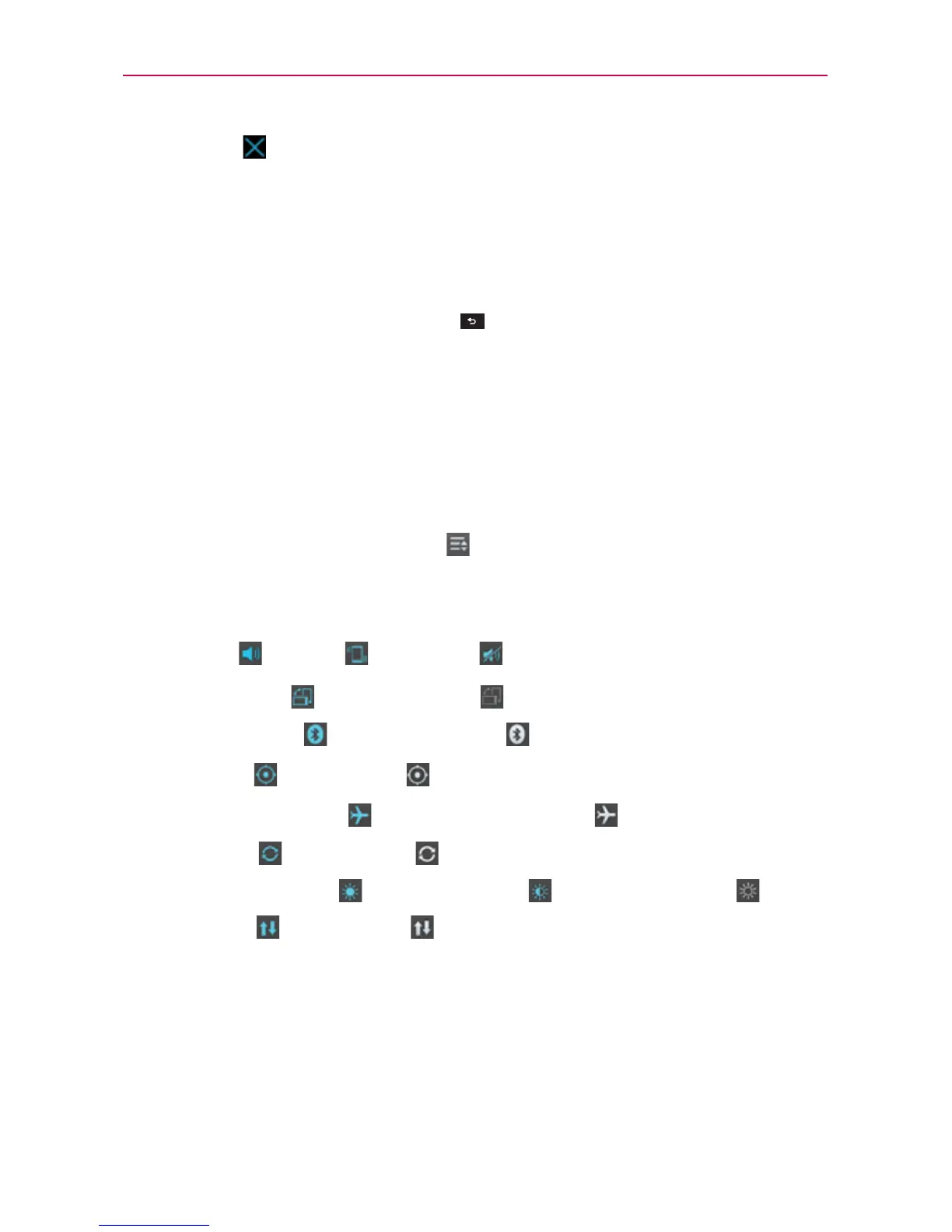45
The Basics
2. Tap Clear .
All event-based notifications will be cleared; ongoing notifications will
remain in the list.
To close the Notifications panel
Tap and drag the tab at the bottom of the Notifications panel to the top of
the screen or just tap the Back Key
.
The panel will also close when you tap a notification.
NOTE
The Notifications tab at the bottom of screen is sensitive to the drag motion so just
beginning the upward drag will close the panel.
Quick settings on the Notifications panel
The top of the Notifications panel includes Quick Settings. These icons
allow quick and easy access to set modes including Sound, Bluetooth, GPS,
Airplane, Data, and more. Tap Edit
to open a dialog box to customize
your Quick Settings by checking the items you want to appear.
Tap any of the Quick Settings to toggle through the available settings:
Sound
, Vibrate
, and Silent .
Rotation On
and Rotation Off .
Bluetooth On
and Bluetooth Off .
GPS On
and GPS Off .
Airplane mode On
and Airplane mode Off .
Sync On
and Sync Off .
100% brightness
, 50% brightness , and no brightness .
Data On
and Data Off .
NOTE
If necessary, scroll horizontally to see all of the available icons.
