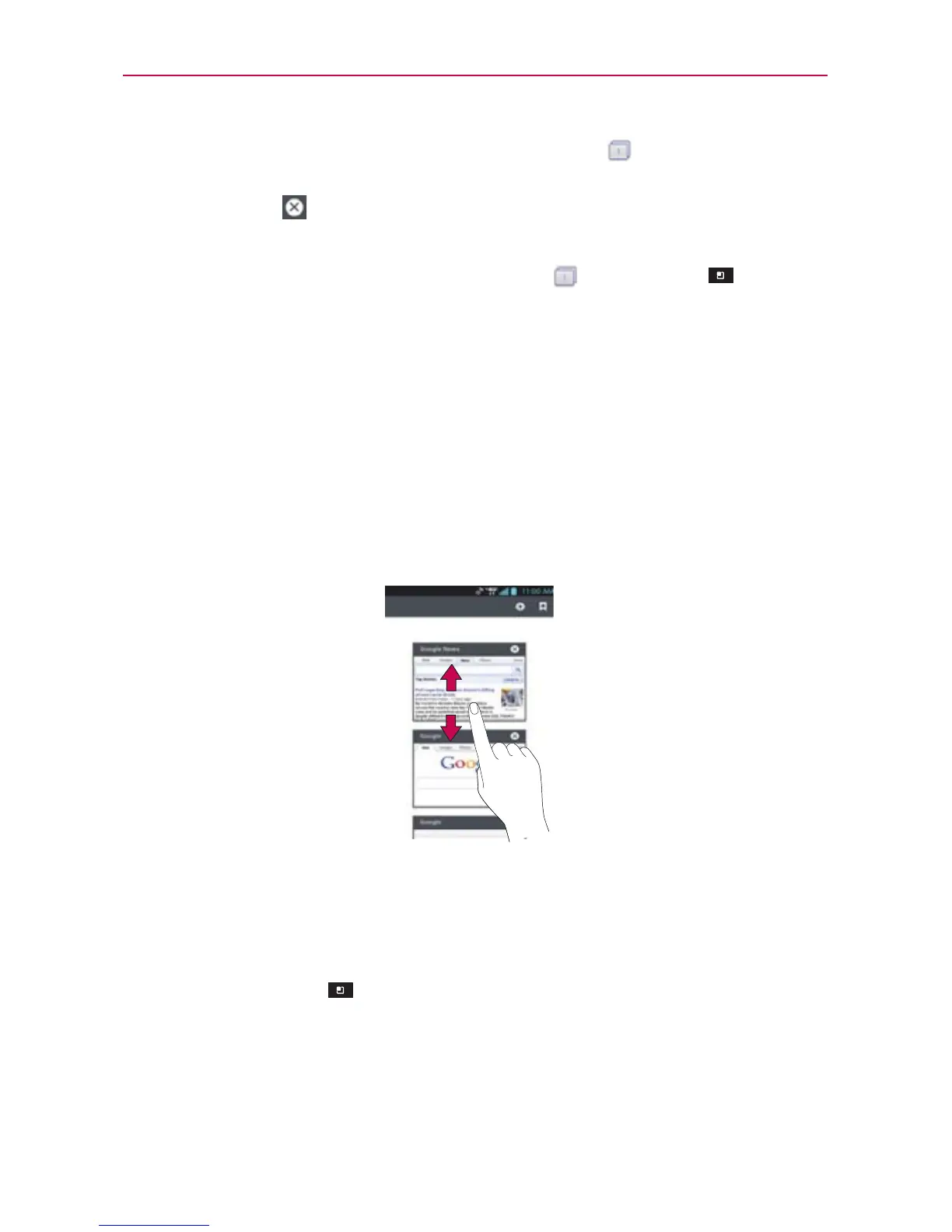78
Web
To view the currently active windows, tap Tabs next to the URL
field. You can scroll up and down to view the open tabs. To close
the tab, tap
or swipe the window to the right or left. The tab will
disappear, indicating it has been closed.
To open new incognito tab, tap the Tabs
>
Menu Key
> New
incognito tab.
To copy text from a web page, tap and hold the desired text. The
selected text will be highlighted and a pop-up appears with the
following options: Select all, Copy, Share, Find, and Web Search. If
you want to adjust the range of the highlighted text, drag the cursor
from each edge of the text.
To view the web page details, tap the icon to the left of URL field.
NOTE
When you are in a secure page, tap View certificate on the Page info. screen to see the
certificate for the current page.
Bookmark your favorite web pages
If you know the web address of the web page, you can manually add a
bookmark. To add a bookmark:
1. Tap the
Menu Key
> Save to bookmarks.
2. You can edit the Label and Address (URL). You can also select what
location to place your bookmark.
3. Tap OK to save the bookmark.
