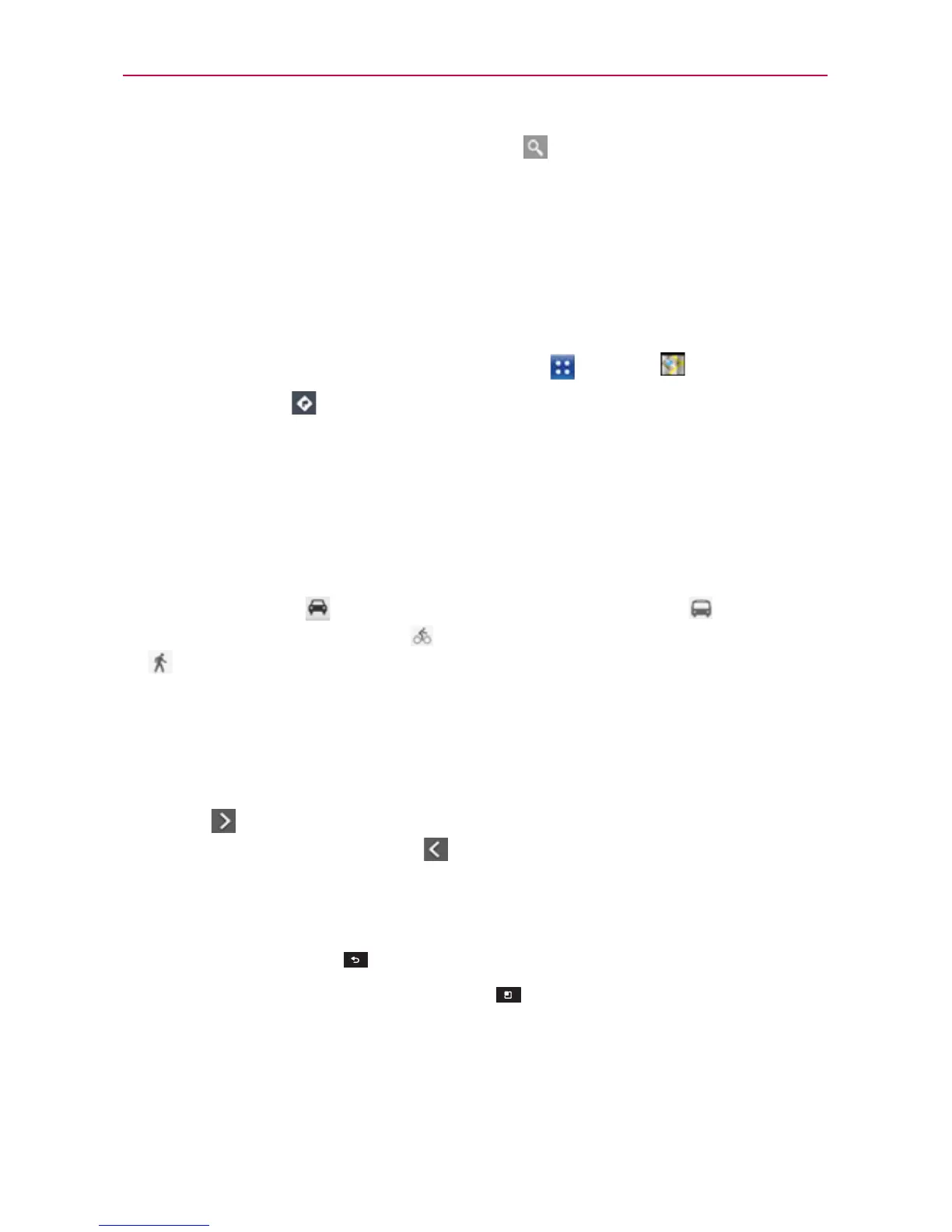83
Web
4. Tap a suggestion or tap the Search Key on the keyboard.
Red markers indicate search matches on the map.
You can tap a marker to open a balloon that contains a label. Tap the
balloon to open a screen with more information about the location, as
well as options for obtaining directions.
To get directions
1. From the Home Screen, tap the Apps Key > Maps .
2. Tap Directions
.
3. Enter a starting point in the first text box and your destination in the
second text box. You can also select an address from your Favorites,
Contacts list, or Contacts History tab.
NOTE
When you search for a location in the Maps application, the Directions function
automatically enters your location as the starting point and the last red marker you
touched as the destination.
4. Tap the Car icon for driving directions, the Transit icon for transit
directions, the Cycling icon for cycling directions, or the Walking icon
for walking directions.
5. Tap GET DIRECTIONS.
6. Your route is displayed on a map.
Tap a white marker on the map to see direction change indicators.
Tap
to display each direction instruction sequentially in a bubble at
each juncture. You can tap
to step backward through the direction
instructions.
To view the directions in text format, tap DIRECTIONS LIST.
Tap the Back Key
to return to map view.
NOTE
To reverse directions, tap the Menu Key > Reverse Start & End when entering the
start and end points.
Switching between common features
The Maps application has a toolbar at the top of the screen for easy access
to many common features used when searching for the places you want to
go.
