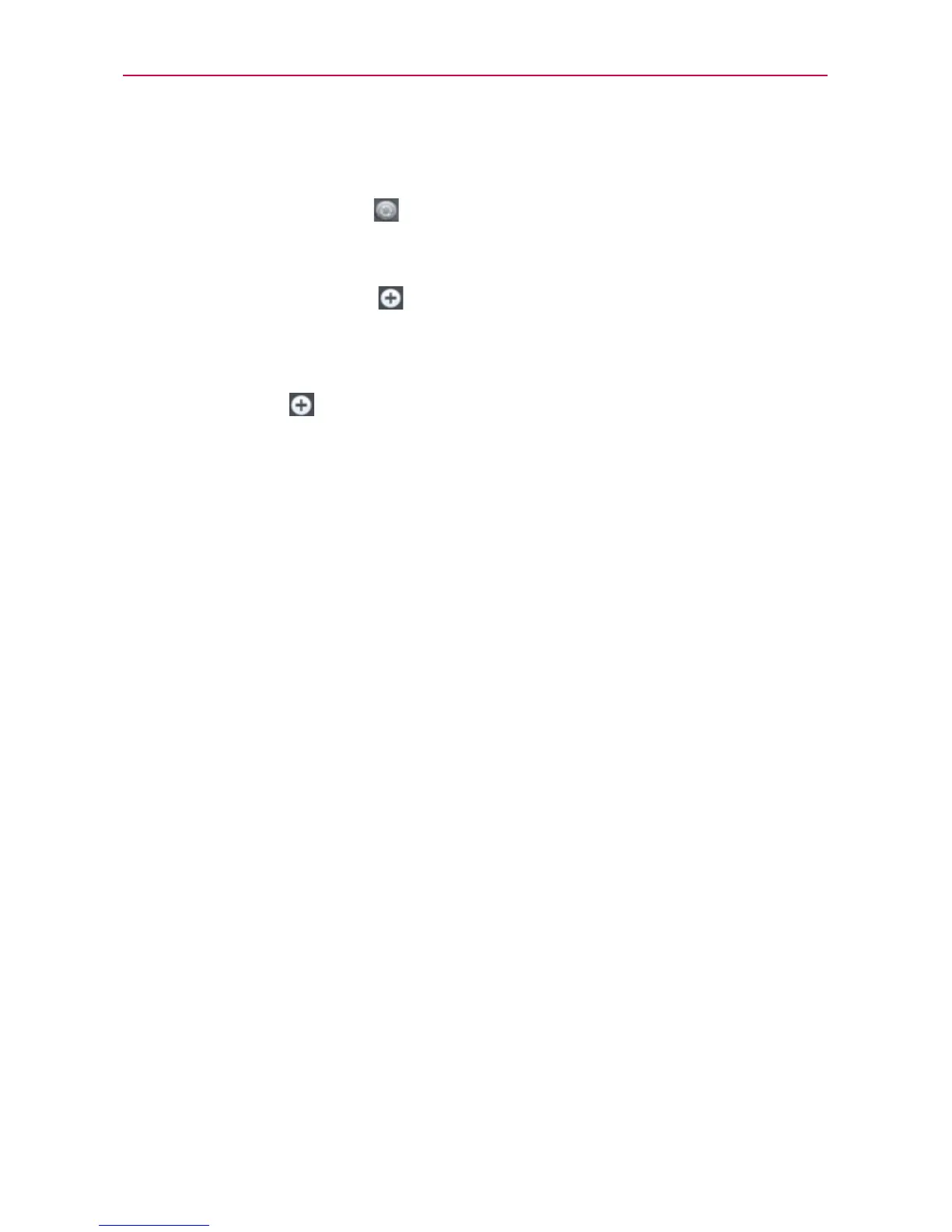85
Web
Swipe right or left to scroll through the weather information for each
of the cities in your list.
Tap the Refresh Icon
in the lower right corner of the Weather
application screen to update the current weather of the city displayed
on the weather application screen.
Tap the Add city icon
to add another city to your list.
To update or add city
The City list screen allows you to manage a list of cities that you want to
monitor. Tap Add at the top right corner of the Weather application
screen.
Tap Current location at the top of the screen to update your current
location.
Type in the city, state or ZIP code to search the name.
