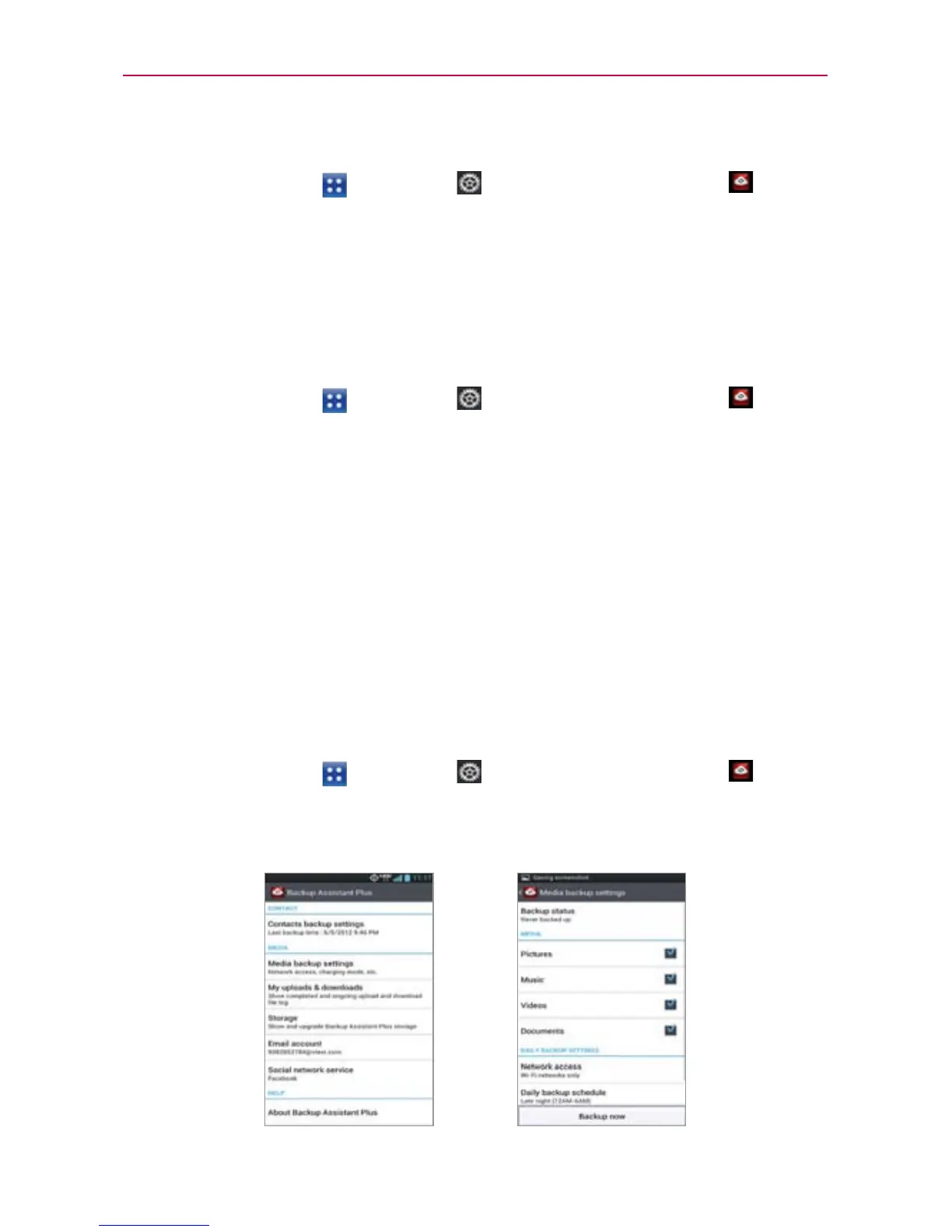89
Web
Changing the backup schedule
1. Tap the Apps Key
> Settings > Backup Assistant Plus .
2. Tap Contacts backup settings and edit the contact backup time. Then
tap Media backup settings to edit media backup time.
3. Tap Daily backup schedule then tap the timeframe you want. For
example, Every late night (12am-6am).
Change your PIN code
1. Tap the Apps Key
> Settings > Backup Assistant Plus .
2. Tap Contacts backup settings.
3. Tap Change PIN code on the Backup Assistant Plus settings screen.
4. Enter your current PIN and tap Next.
5. Enter your new PIN. Then reenter it for confirmation and tap Next.
Media Backup Settings
The Media Backup Settings allows you to subscribe to a service for media
file management. With this service, you can manage, store, protect, share,
and play your media from virtually anywhere. The fee is based on your
storage level requirements.
1. Tap the Apps Key
> Settings > Backup Assistant Plus .
2. Tap Media backup settings.
3. Read the service agreement, select the storage size then tap Subscribe.
