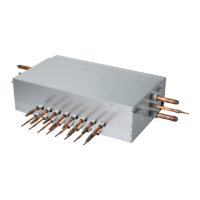25
HOLD SETTING
24
HOME LEAVE SETTING
ENGLISH
HOME LEAVE SETTING
Home leave (Unoccupied Mode)
The "Home Leave" function enables proper operation of indoor unit when a space is left for a pe-
riod of time.
This feature can only be used when Control type setting is set to the Dual Set Point Control
mode
NOTE
!
User can not change indoor unit status with wired remote controller while set 'home leave
mode' except for 'home leave mode' release control.
• Home leave mode will be released if indoor unit operation was changed by commands of
other controllers(central controller, drycontact and wireless remote controller).
• When occupied schedule event occurs while operate a home leave mode, home leave
mode will be released and indoor unit status follow the occupied schedule event.
• Indoor unit operation change as below when the home leave mode is released.
- The setpoints and operation mode values are reflected in the control events of the
scheduled events that are currently applied.
- If there are no schedule events, the setpoint shall be applied as last setpoints before the
home leave operation.
- If there are no setpoints before the 'home leave' operation(dehumidification or fan mode),
default values will be applied to the setpoints.
- Default values : dual setpoint auto , heat 60 °F(16 °C), cool 86 °F(30 °C)
HOLD SETTING
Hold
User can use this function when they want to manage indoor unit as home leave control mode
only.
NOTE
!
Can not change indoor unit status with wired remote controller while set ‘hold mode' except
for ‘hold mode' release control.
• Hold mode will be released if indoor unit operation was changed by commands of other
controllers(central controller, drycontact and wireless remote controller).
• A scheduled event is not applied to the indoor unit during a hold mode, even if a scheduled
event is set.

