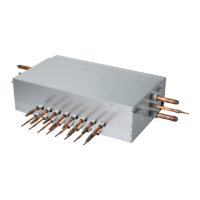109
INSTALLATION
108
SERVICE SETTING
ENGLISH
Open source license
View the remote controller’s open source license.
• In the service setting list, select the open source license category, and press [OK] button to
move to the detail screen.
OK
INSTALLATION
Installation of Remote Controller
• After fixing the remote controller installation plate on the desired location, fix it firmly with the
provided screws.
- If the installation plate is not flat on the surface, it may result in the controller being twisted
and cause a defect.
- If there is a mounting box, install the remote controller installation plate using the fixings holes
which suit, as in the below diagrams.
- Do not leave a gap with the wall or product loose after the installation.
• The wired remote controller cable can be installed in 4 directions. Install to the suitable
direction according to the installation environment.
- Installation direction: Rear entry, top side, right side, left side.
- When you install the remote controller cable at the top, right and left side, remove the remote
controller cable guide hole before the installation.
※ Use a long nose pliers to remove the guide hole.
• After removing the hole, trim the cut surface neatly.
•
When installing the remote control cable on the left side, be sure to install it in the following guide.
1. Make the cable to "ㄱ" shape as shown below.
2. Fit the bent "ㄱ" cable into the upper center piece of case.
3. Tighten the installation plate with preventing interference with the surrounding guide structure.
※ If the cable is assembled in a shape other than "ㄱ", it may not be fastened to the installation
plate due to interference with the structure of case.
ڹ Top side guide groove ڹ Top side guide groove
ڻRight side
guide
groove
ںLeft side
guide groove
ڹ Top side guide groove
ںLeft side
guide
groove
ڻRight side
guide groove
ڸRear cable
entry
Reference. the bent cable shape The Upper center boss for fixing the bent cable

