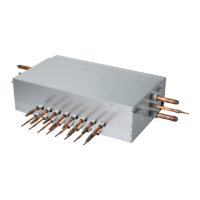Product direction (general ventilator)
It is the function to set the direction of the ventilation product.
• Select value using [<,>(left/right)] button.
Value
Normal Reverse
INSTALLER SETTING
156
ENGLISH
INSTALLER SETTING
157
Express ventilation priority (general , DX ventilator)
It is the function to set the priority of the air supply and air discharge during the express ventila-
tion operation.
• Select value using [<,>(left/right)] button.
Value
Priority in air supply Priority in air discharge
Dust step color setting
This function is to set the dust step color.
• In the install setting list, select the dust step color setting category and press [OK] to open the
details window.
* The dust step color may not be displayed in some products.
Value Step
Type 1 4Step(for Korea)
Type 2 4Step(for Global)
Type 3 6Step(for China)

