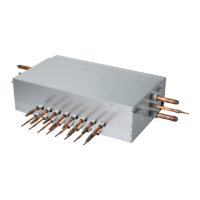62
ENERGY
63
ENERGY
ENGLISH
Energy setting - target operation time
It is the function that can set the Instantaneous power’s target value.
You can find the power consumption status by setting the target value.
• In the energy setting list, select “target operation time” category, and press [OK] button to
move to the target operation time setting screen.
• In the detail screen, you can select “On/Off” to set the target operation time.
When it is set to On, you can set the target operation time (minimum 1hr. and maximum 24hr.),
and after the setting, if you press [OK] button, the set value is saved.
If you do not press [OK] button but press “Back’ button, it moves to the list screen without
saving the set value.
• If the target operation time setting is set to “On”, it is displayed as the energy consumption’s
operation time target value.
- Daily target : Weekly usage’s daily target
- Weekly target : Monthly usage’s weekly target (daily target * 7)
- Monthly target : Yearly usage’s monthly target (daily target * 31)
OK
OK
Energy setting - Alarm Popup Setting
It is the function to set whether to use the target power consumption and the target operation
time notice popup window.
• In the energy setting list, select “target operation time” category, and press [OK] button to
move to the target operation time setting screen.
• In the notice popup list, select “target power consumption notice or target operation time no-
tice” category, and press [OK] button to move to the detail setting screen.
• You can set the notice popup as “daily”, “weekly”, “monthly”.
After the setting, if you press [OK] button, the setting is saved and moves to the previous
screen.
• When the target power consumption notice is set to “On, daily”
If the daily target power consumption’s 80%, 90%, 95%, and 100% power is used a day, the
popup screen appears.
• When the target operation time notice is set to “On, daily”
When the product is operated at the daily target operation time’s 80%, 90%, 95%, and 100%,
the popup screen appears.
OK
OK
NOTE
!
The popup message appears once every hour.
OK

