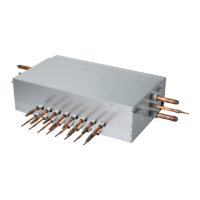83
FUNCTION SETTING
82
FUNCTION SETTING
ENGLISH
Delay time (exclusive for ventilation)
It is the function to set the ventilation operation to start after the delay time.
• In the function setting list, select the delay time category, and press [OK] button to move to the
detail screen.
- After setting the minute, press [OK] button to move to the upper level list.
Value
0 ~ 60 Minutes
OK
Midnight air cooling (ventilation interface)
It is the function to discharge indoor air and supply cool outdoor air into the indoor during sum-
mer nights to save energy.
• In the function setting list, if you select midnight outdoor air cooling category and press [OK]
button, it moves to the detail screen.
- When you set the start and end time and press [OK] button, it saves and moves to the upper
level list.
NOTE
!
Whether to run the midnight air cooling is decided only when both air conditioner and
ventilation are stopped.
• Even if it is the set midnight air cooling time, it enters the midnight air cooling only when
the outdoor temperature conditions is met.
• During the midnight air cooling operation, “in midnight outdoor air cooling” message is
displayed on the monitoring screen.
• Midnight air cooling function may not work in some products.
OK
CAUTION
If you do not use the function, please set it as off.
!

