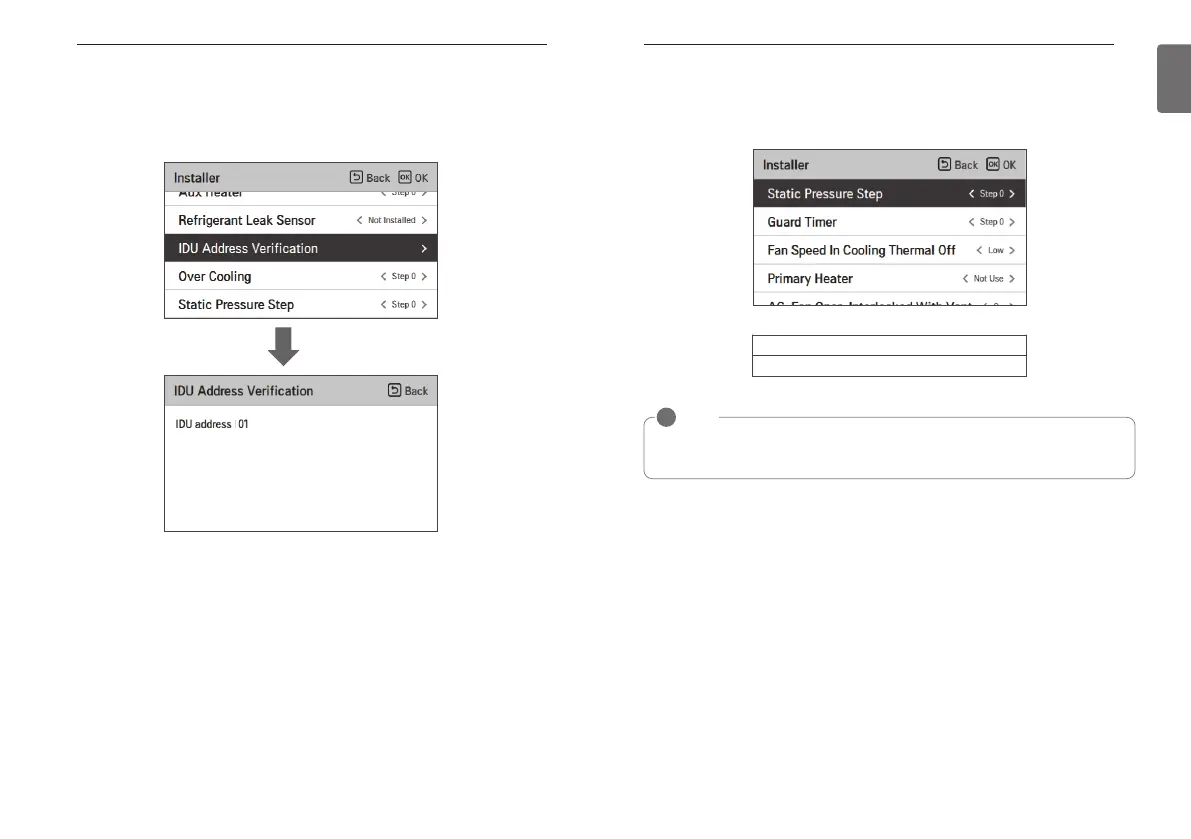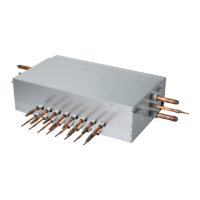135
INSTALLER SETTING
ENGLISH
134
INSTALLER SETTING
Indoor unit address verification (air conditioner / DX ventilator)
This function allows you to check the address of the indoor unit designated by the outdoor unit.
• In the installer setting list, select the indoor unit address check category, and press [OK] button
to move to the detail screen.
OK
Static pressure step setting (air conditioner)
It is the function to subdivide and set the product’s Static pressure to 11 stages.
• Change setting values using [<,>(left/right)] button.
Value
Step 0 ~ Step 11
NOTE
!
If Static pressure step setting is used, the Static pressure setting is not used.
For the Static pressure step value for each stage, refer to the indoor unit product manual
