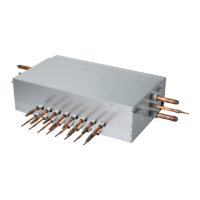67
FUNCTION SETTING
66
FUNCTION SETTING
ENGLISH
Function Setting Vane angle control setting
You can control the wind blowing angle.
- In the function setting list screen, press [∧,∨(up/down)] button to select the vane angle control
category, and press [OK] button to move to the up/down vane angle detail screen.
• In the detail screen, press [∧,∨(up/down)] button to select “individual control, overall control,
standard”.
• Use [<,>(left/right)] button to select the vane.
- The selected vane is moving. Check the moving vane.
• Press [∧,∨ (up/down)] button to select the desired wind angle, and press [OK] button to save
the setting.
- The wind angle’s setting range can be changed to 5 stages or 6 stages according to the prod-
uct.
※If you do not press [OK] button, the selected wind angle will not be reflected.
OK
NOTE
!
For some product types, there are products with only 1 or 2 vanes.
Control Description
Each It sets the vane angle individually.
All It sets the vane angle of all the vanes of the product at once.
Standard It sets the vane angle to the factory initialization state.
Menu Description
Vane angle control setting
You can control the wind blowing angle.
Elevation grill setting
It is the function to operate the Elevation grill for the indoor unit filter cleaning.
Robot cleaning setting
Robot cleaning function is the function to automatically perform the filter
cleaning with the cleaner of the product when the air conditioner is used for
certain time period. It sets the manual or automatic operation of the robot
cleaning. You can set it 30 seconds after the stopping of the operation.
Auto dry setting
Auto dry function is the function to remove mold and moisture by drying the inside
of the indoor unit after the cooling operation and when the product is turned off.
Filter sign check and
initialization
When it becomes the time for the indoor unit filter cleaning, the filter
cleaning display appears, and it is the function to remove the display.
Change Temperature
setting
Change Temperature is the function to set the temperature for the
automatic conversion between cooling and heating according to the
temperature in AI operation mode.
Dead Band
When heating and cooling desired temperatures have been changed,
the set value will maintain a difference between the heating and
cooling desired temperature.
Wi-Fi pairing
It is the function to perform the pairing function of the Wi-Fi module
connected to the indoor.
Zone Name setting Zone name settings allow you to select zone name.
Override set time setting When timed override is used, the set time will be a default value.
Home leave set
temperature setting
When customer operate as home leave mode, this setting
temperature value will be applied.
Comfort cooling setting
It is the function to set the outdoor unit Comfort saving operation stage value.
ODU Refrigerant Noise
Reduction setting
It is the function to set the outdoor unit’s refrigerant noise reduction
function.
Defrost Mode setting It is the function to set the outdoor unit’s defrost mode operation.
Smart load control
setting
It is the function to set the outdoor unit’s smart load control stage value.
(Smart load control is the function to calculate the necessary performance
with the indoor and outdoor air temperature and humidity and operate.)
Low noise mode time
setting
It is the function to set the start and end time of the outdoor unit’s
low noise mode operation.
Advanced fan speed “Auto”
It is the function to set the indoor unit’s fan auto by temperature.
Delay time setting
(exclusive for ventilation)
It is the function to set the ventilation operation to start after the delay
time.
Midnight air cooling
(ventilation interface)
It is the function to discharge indoor air and supply cool outdoor air
into the indoor during summer nights to save energy.
Human detection mode It is the function to set the operation of human detection mode.
Discharge direction
This is a function to set the usage of the upper and lower vanes when
operating the product.
CO2 fan control
A function that controls the fan when the product is turned ON/OFF,
based on the CO2 concentration in the ventilation product.
Economizer setting
Provides outside air to a room to save energy and improve the air
quality indoors.

