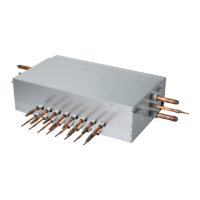107
SERVICE SETTING
106
SERVICE SETTING
ENGLISH
RMC Version Information
Check the indoor/outdoor product group and capacity information to which the remote controller
is connected.
• In the service setting list, select the remote controller version information check category, and
press [OK] button to move to the detail screen.
OK
Error history
View the connected indoor unit’s error history.
• In the service setting list, select ‘check error history’ category, and press [OK] button to move
to the detail screen.
- You can view up to 20 error instances sorted by date occurred.
OK

