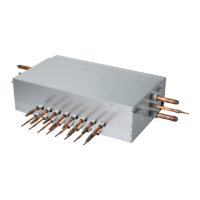69
FUNCTION SETTING
68
FUNCTION SETTING
ENGLISH
Elevation grill setting
It is the function to operate the Elevation grill for the indoor unit filter cleaning.
- While the product operation is stopped, if you use [<,>(left/right)] button to select the setting
value, the grill operation status changes.
Value Description
Up Raises the Elevation grill toward the product
Stop Stops the movement of the Elevation grill
Down Lowers the Elevation grill toward the floor
NOTE
!
The Elevation grill setting function may not work in some products.
Robot cleaning setting
Robot cleaning function is the function to perform the automatic filter cleaning with the cleaner
of the product when the conditioner is used for certain period of time. It sets the manual or auto-
matic operation of the robot cleaning.
- It can be set 30 seconds after the operation stop.
• You can use [<,>(left/right)] button to set the following setting values as follows.
Auto dry setting
Auto dry function is the function to remove mold and moisture by drying inside the indoor unit
after the cooling operation and when the product is turned off.
• You can use [<,>(left/right)] button to set the following setting values as follows.
Value Description
Auto
It automatically performs the robot cleaning when the accumulated in-
door unit operation time passes 30 hours
Manual It manually performs the robot cleaning.
NOTE
!
The robot cleaning setting function may not work in some products.
Value Description
Use Use auto dry function
Not Use Not use auto dry function
NOTE
!
Auto dry setting function may not work in some products.

