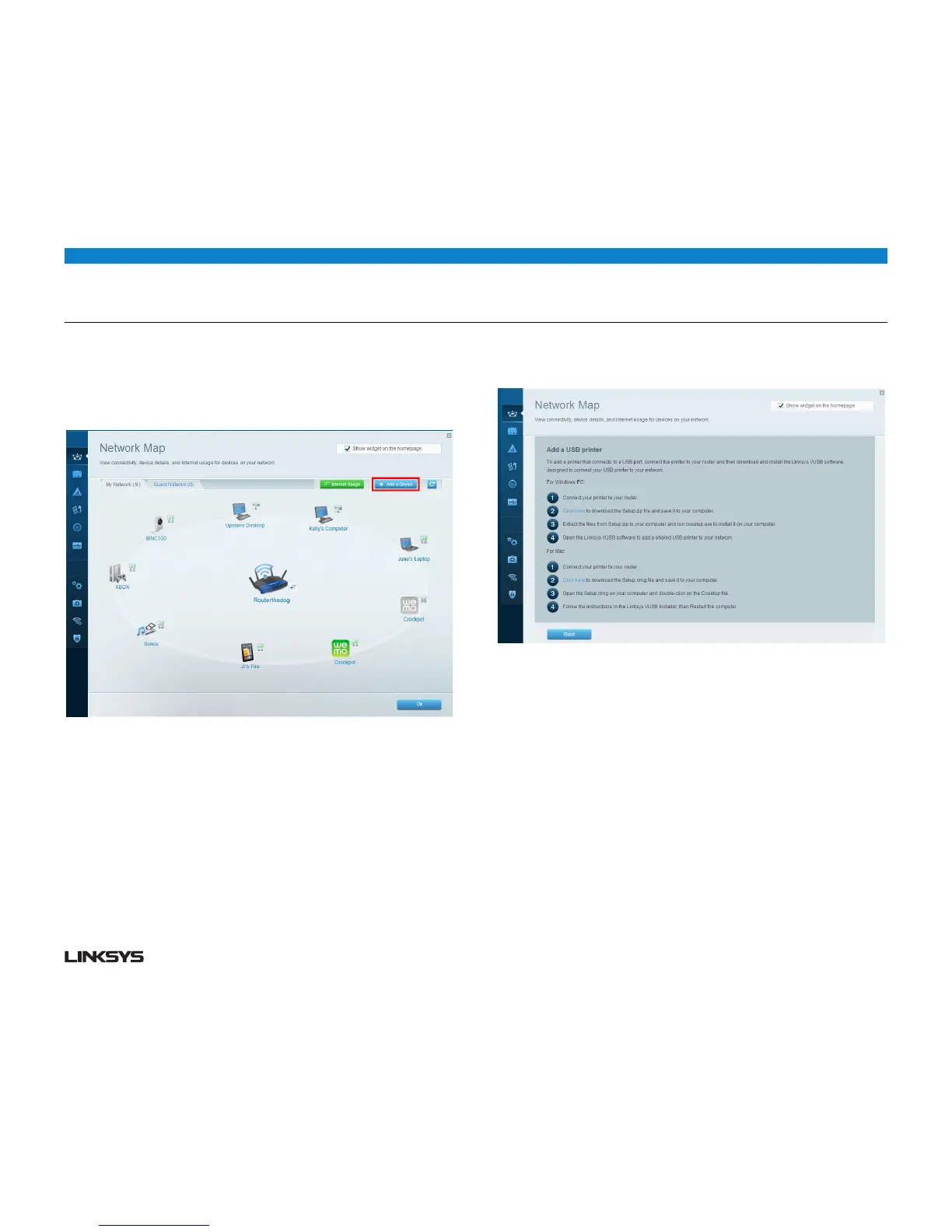11WRT 900AC | Setting Up: Basics
To connect a USB printer to your network through the router’s USB port:
• LogintoLinksysSmartWi-Fi.(See“HowtoconnecttoLinksysSmartWi-Fi”on
page .)
• ClickNetwork Map, then click Add a Device.
• Under Select the type of device to add to your network, click USB Printer.
The Add a USB printer screen opens.
• Followtheon-screeninstructionsfordownloadingandinstallingtheVUSB(virtual
USB) software for your computer.
To connect a wireless printer to your network:
Follow the printer’s instructions to connect it to your network. Use the connection
information available in Linksys Smart Wi-Fi or saved to your computer desktop.
After that printer connects to your network, log into Linksys Smart Wi-Fi, then click
Network Map to confirm that your router recognizes the new printer.
How to connect other devices
Many other types of wireless network devices can connect to your home network,
including:
• Gameconsoles
• Internet-capableTVsandmediaplayers
• Digitalmusicplayers
• Smartphones
Because of the wide variety of devices and methods of connecting, you must manually
enter network information into the devices for a successful network connection.
