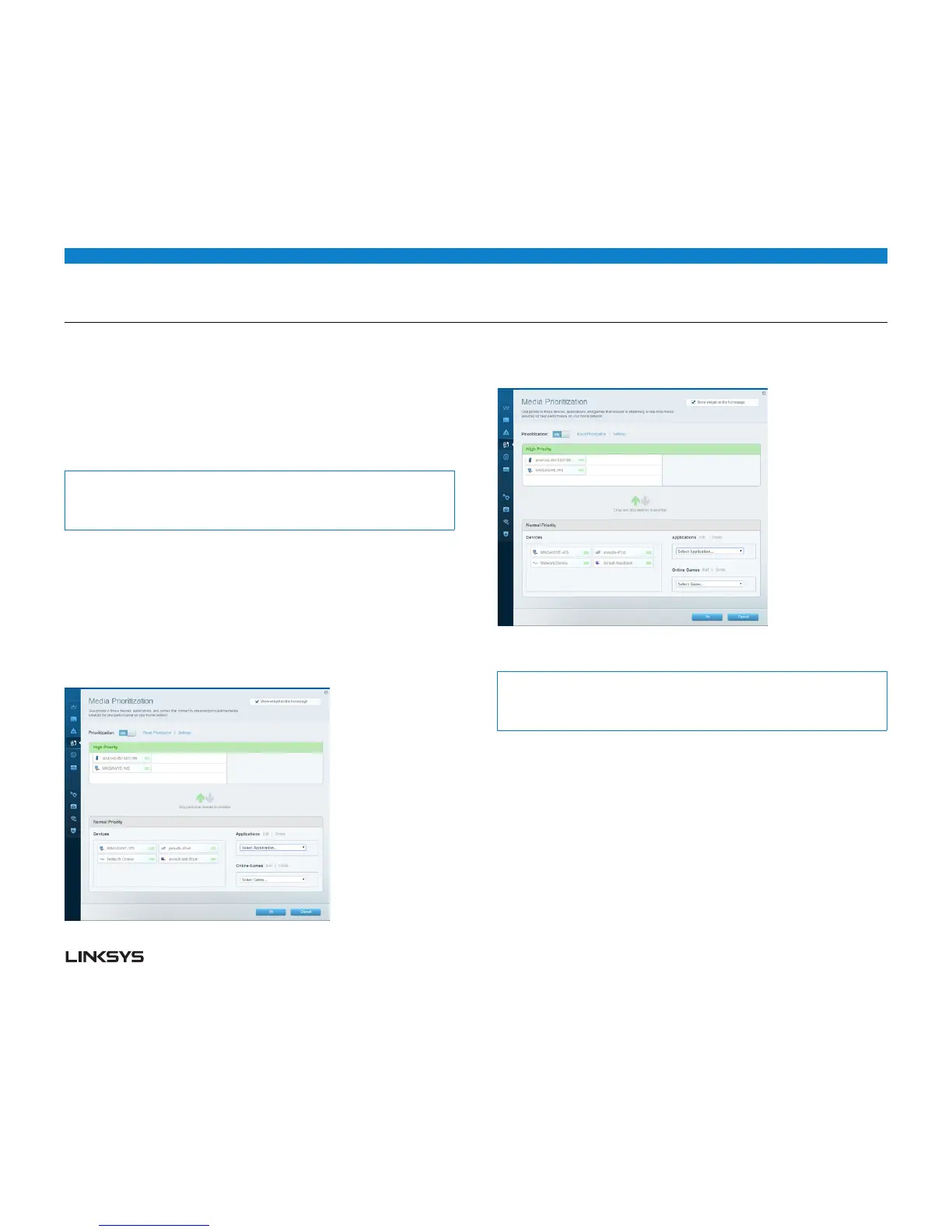WRT 900AC | Setting Up: Advanced 31
HOW TO OPTIMIZE YOUR ROUTER FOR GAMING AND VOICE
Your router can prioritize traffic between your network and the Internet. Perfor-
mance for demanding, real-time applications, such as online gaming, VoIP calls,
video streaming, and videoconferencing, can be improved by configuring media
prioritization.
Prioritization settings are applied only to traffic that is uploaded to the Internet.
The router cannot control the quality of the traffic after it reaches the Internet.
Tip:
For more information on optimizing your router for online gaming, see “Port
Forwarding and Port Triggering” on page 40.
To configure media prioritization, do the following:
• LogintoLinksysSmartWi-Fi.(See“HowtoconnecttoLinksysSmartWi-Fi”on
page .)
• UnderSmart Wi-Fi Tools, click Media Prioritization. The Media Prioritization
screen opens.
• TurnonPrioritization if it is not already on.
• Clickanddraghigh-prioritydevicesfromtheNormal Priority list to the
High Priority list.
• Toprioritizeanapplicationorgame,selectthenameinthedrop-downlist,then
click and drag the icon next to the name to the High Priority list.
• Iftheapplicationnameisn’tlisted,clickEdit and add the name.
Tip:
If you want to add a new application or game, you need to know its port and
protocol information (see the application or game’s documentation for help).
• ClickSettings. The Settings screen opens.
• SetthemaximumDownstreamBandwidth.Ifyousetthebandwidthlowerthanthe
actual bandwidth of your router, performance may be limited.
• SetthemaximumUpstreamBandwidth.
• TohelpmanagetrafficprioritywithdevicesthatsupportWMM,turnonWMM
Support.
• Tohavetherouterresenddataifanerroroccurs,turnoffNoAcknowledgement.
• ClickOK.
