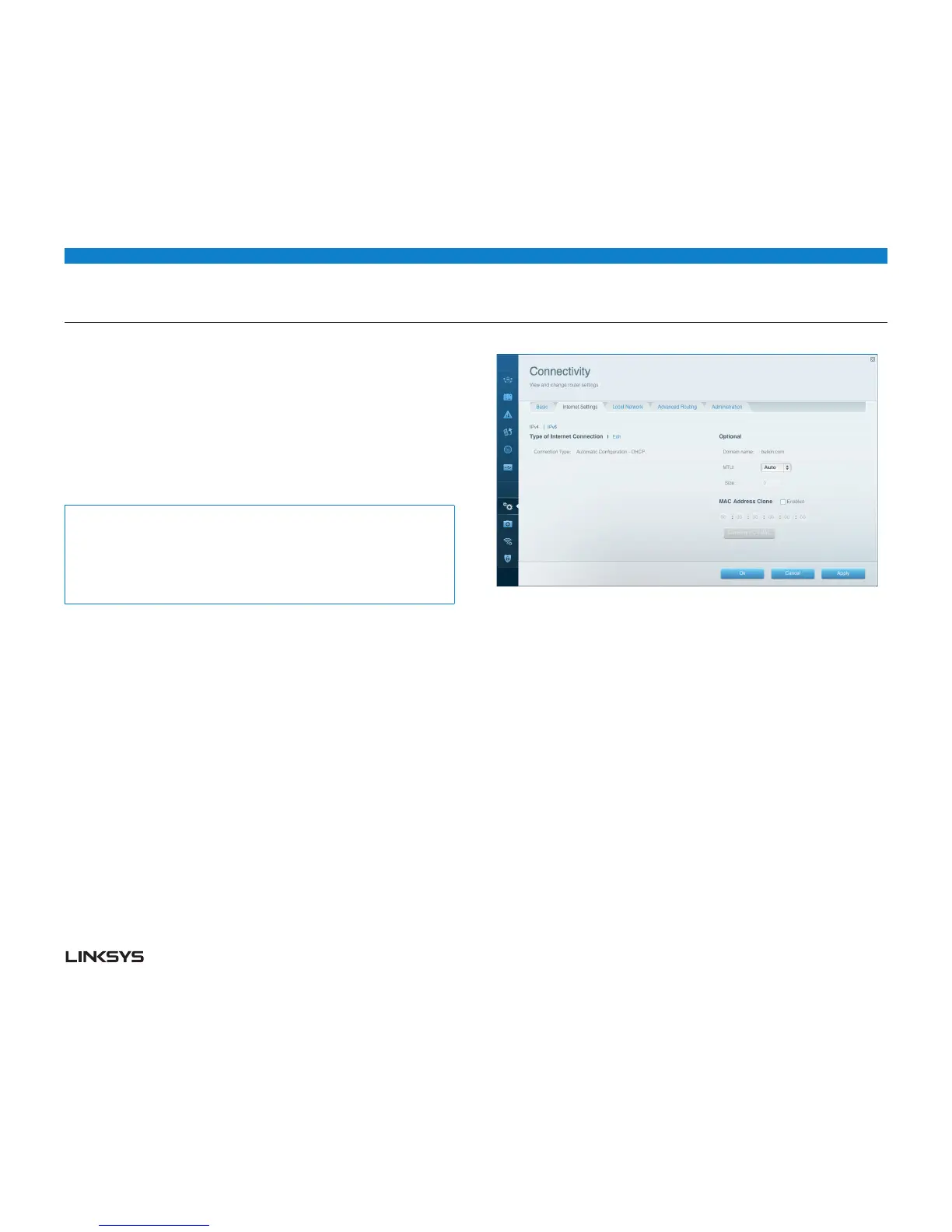WRT 900AC | Setting Up: Advanced 29
HOW TO CLONE A MAC ADDRESS
On any home network, each network device has a unique MAC (Media Access
Control) address. Some ISPs register the MAC address of the device (usually a
router or a computer) connected directly to the modem. If your computer’s MAC
address is registered with your ISP and you do not want to re-register the MAC
address, then you can clone the address (assign the registered MAC address of
your previous device to your new router). If you want to use the MAC address
from an old router that you are replacing with your new router, you should first
determine the MAC address of your old router, then manually enter it into your
new router.
Note:
For many ISPs that provide dynamic IP addresses automatically, the stored
MAC address in the modem is reset each time you reset the modem. If you are
installing this router for the first time, reset your modem before connecting the
router to your modem. To reset your modem, disconnect power for about one
minute, and reconnect power.
To clone a MAC address from your computer, do the following:
• LogintoLinksysSmartWi-Fi.(See“HowtoconnecttoLinksysSmartWi-Fi”on
page .)
• UnderRouter Settings, click Connectivity. The Connectivity page opens.
• ClicktheInternet Settings tab.
• UnderMAC Address Clone, click Enabled.
• Enterthe2-digit MAC address of your old router, then click OK.
